![]()
This plugin can translate text and tooltips in the Unreal Engine editor and display the results in a pop-up window.
It also has the ability to translate the selected text and replace it with the translation result.
You can easily translate text in the editor from shortcut keys, etc.
This is useful for reading non-localized text in editors, comments in various languages, etc.
Technical Details
Usage:
[Shift + Ctrl + Z] Translates the text under the mouse pointer and displays the result in a pop-up window.
[Shift + Ctrl + X] Translates the currently selected text and replaces it with the result.
[Shift + Ctrl + C] Translates the currently displayed tooltip and replaces it with the result.
[Shift + Ctrl + V] Read out the text under the mouse pointer.
The translation panel can be displayed from the Window menu at the top of the level editor.
Code Modules:
Supported Development Platforms: Windows
https://www.unrealengine.com/marketplace/en-US/product/translation-toolkit







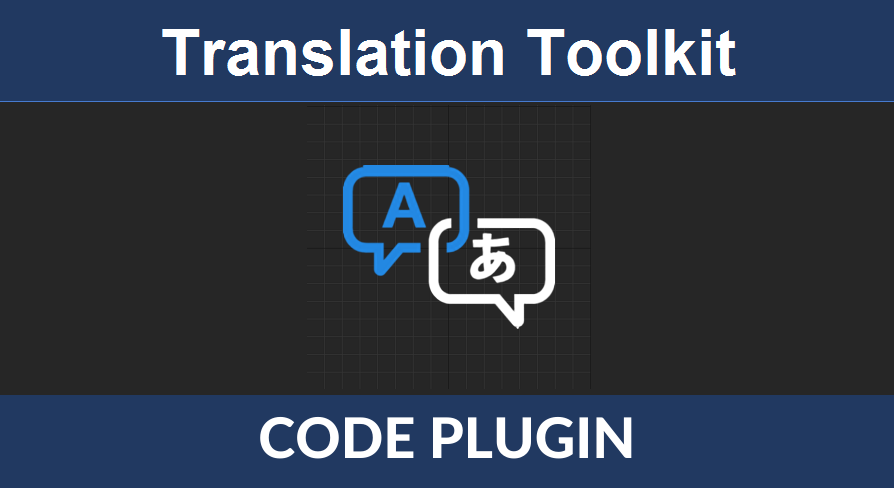
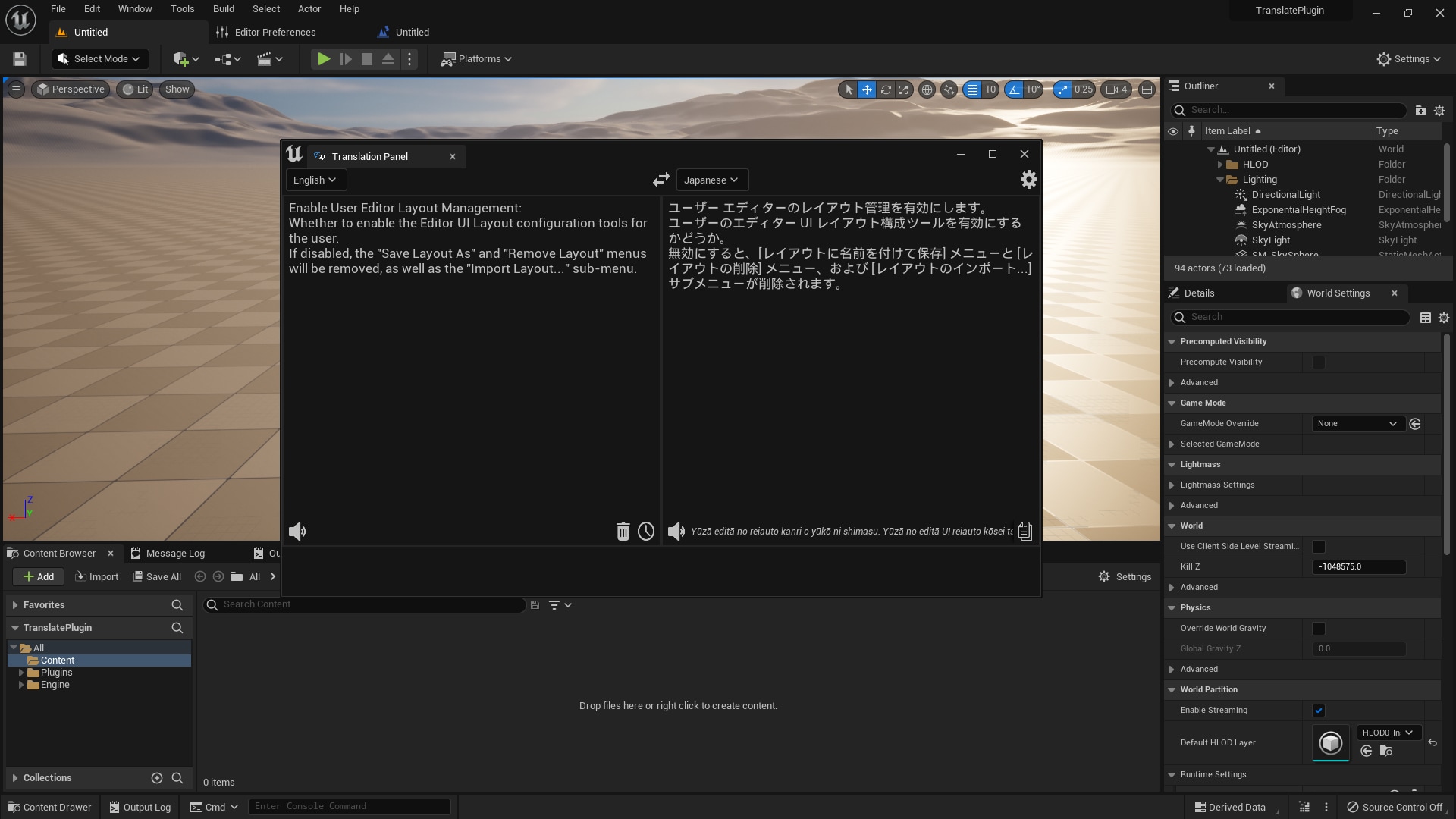
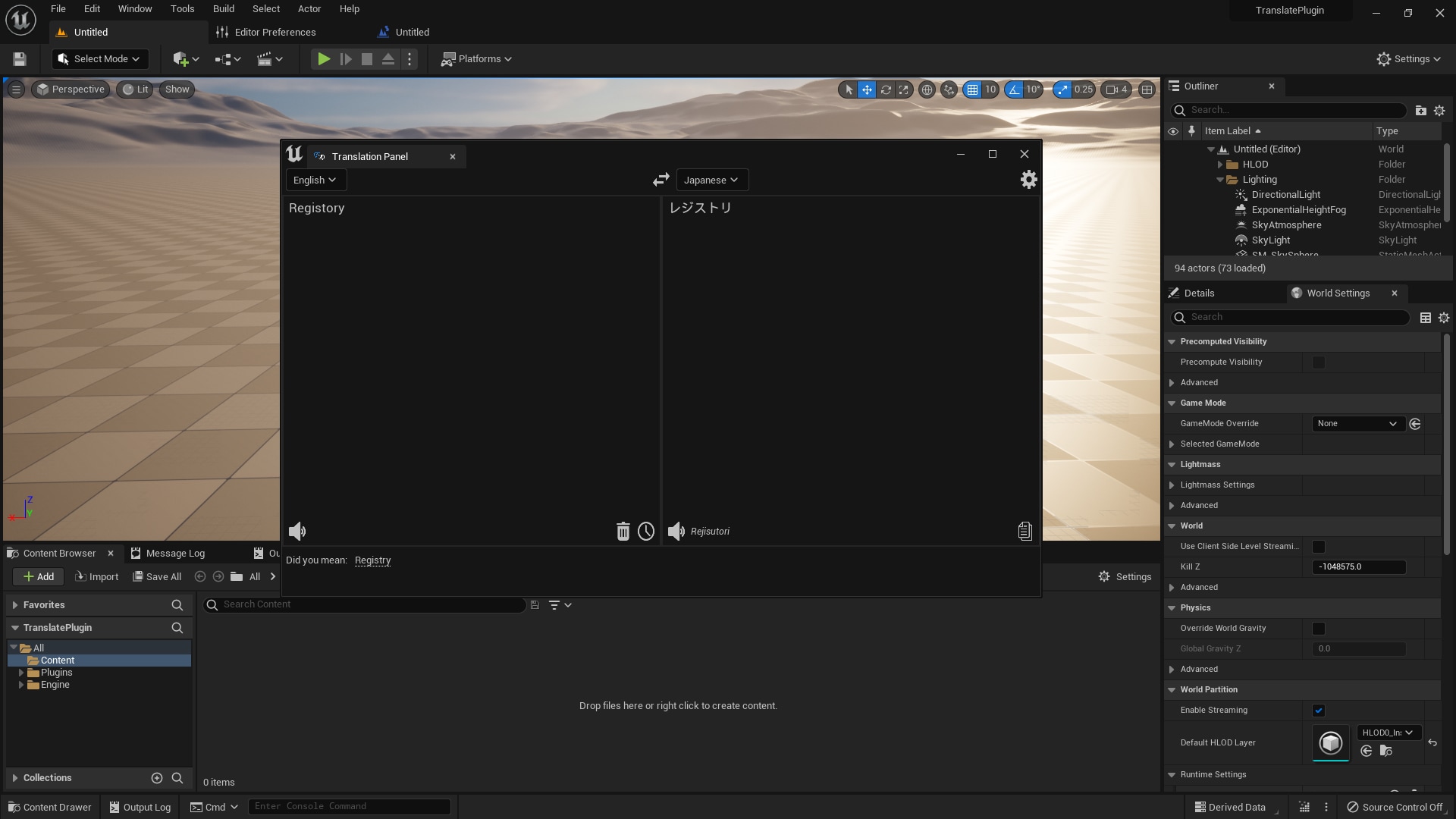
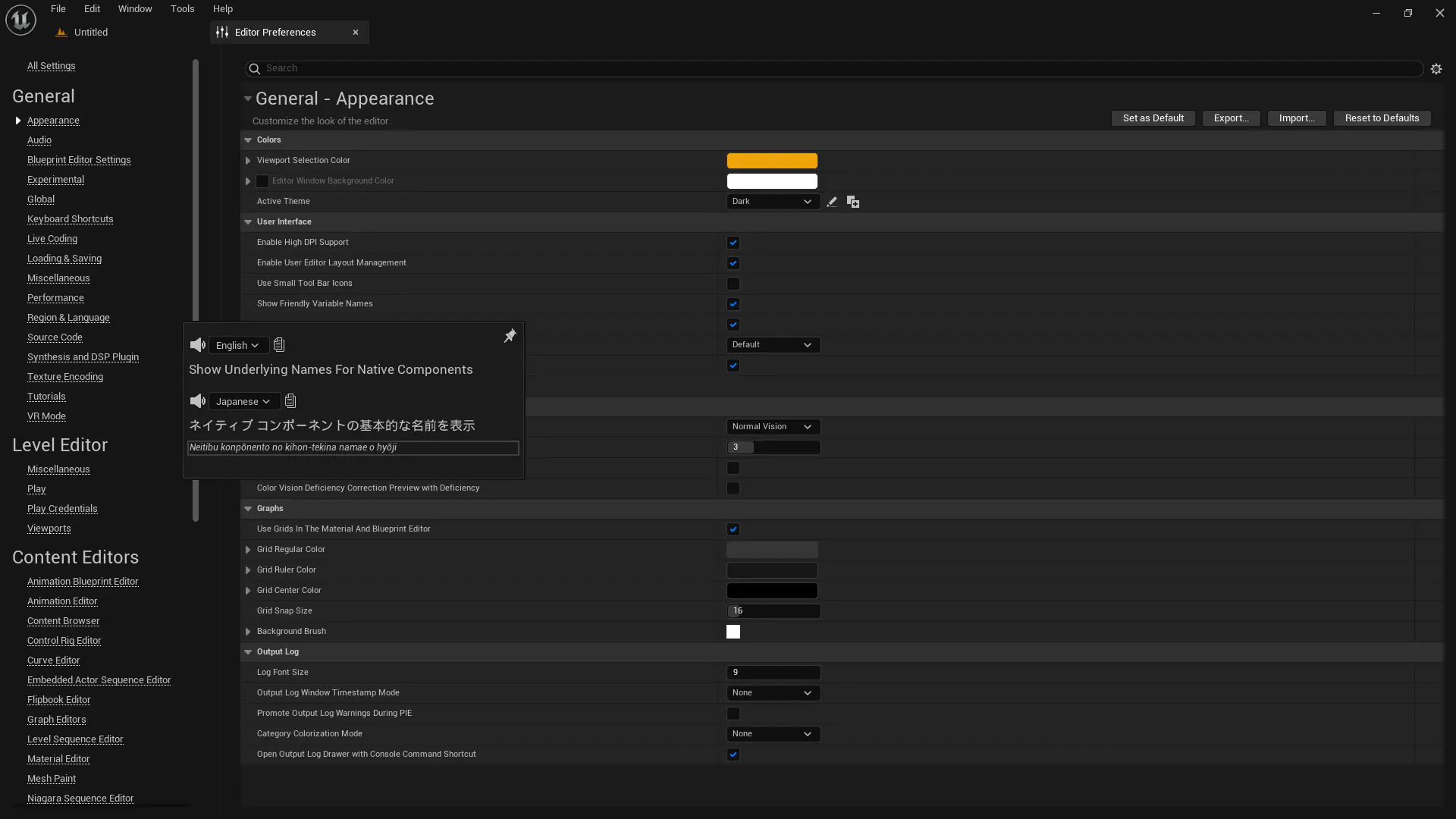
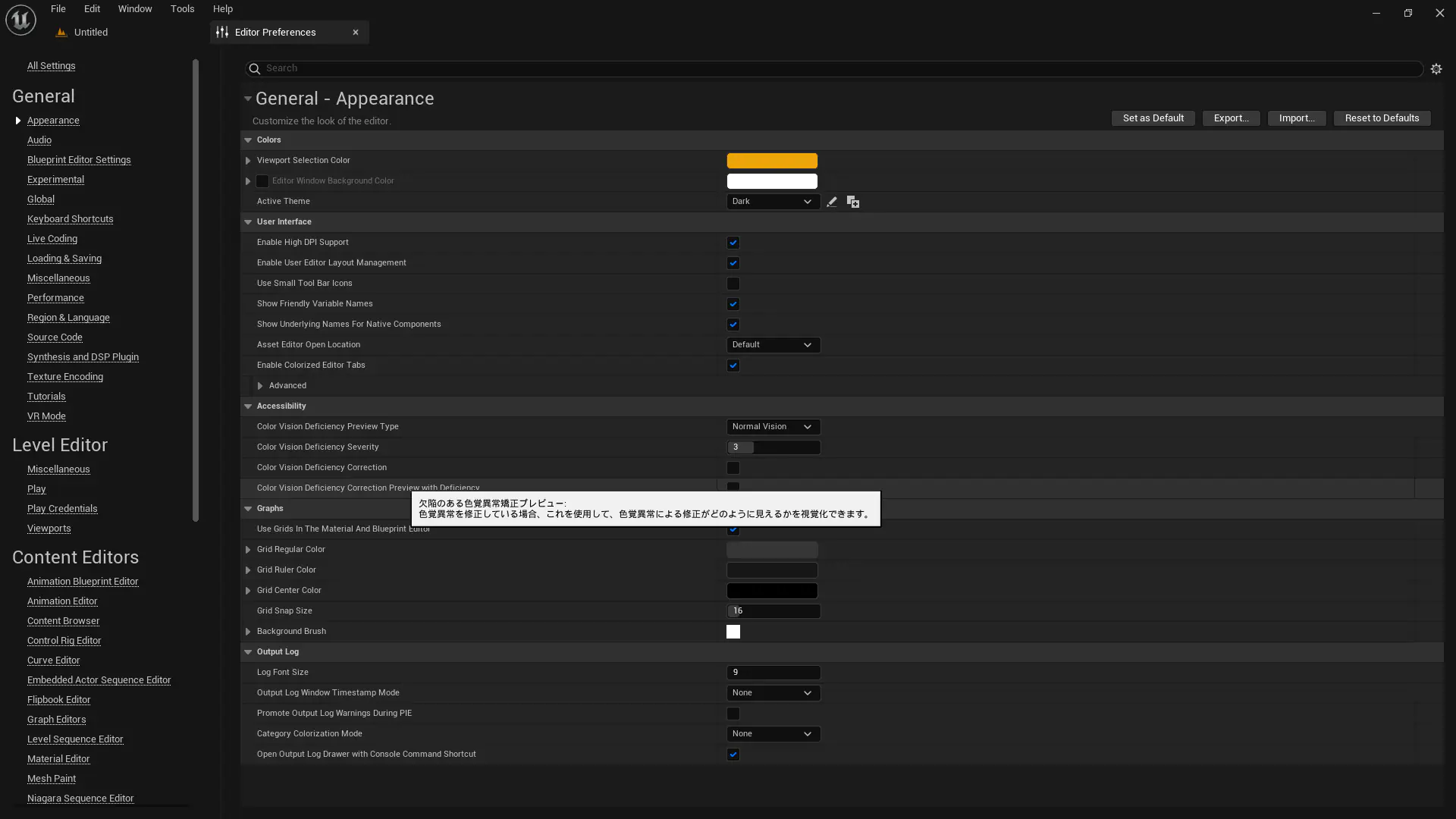
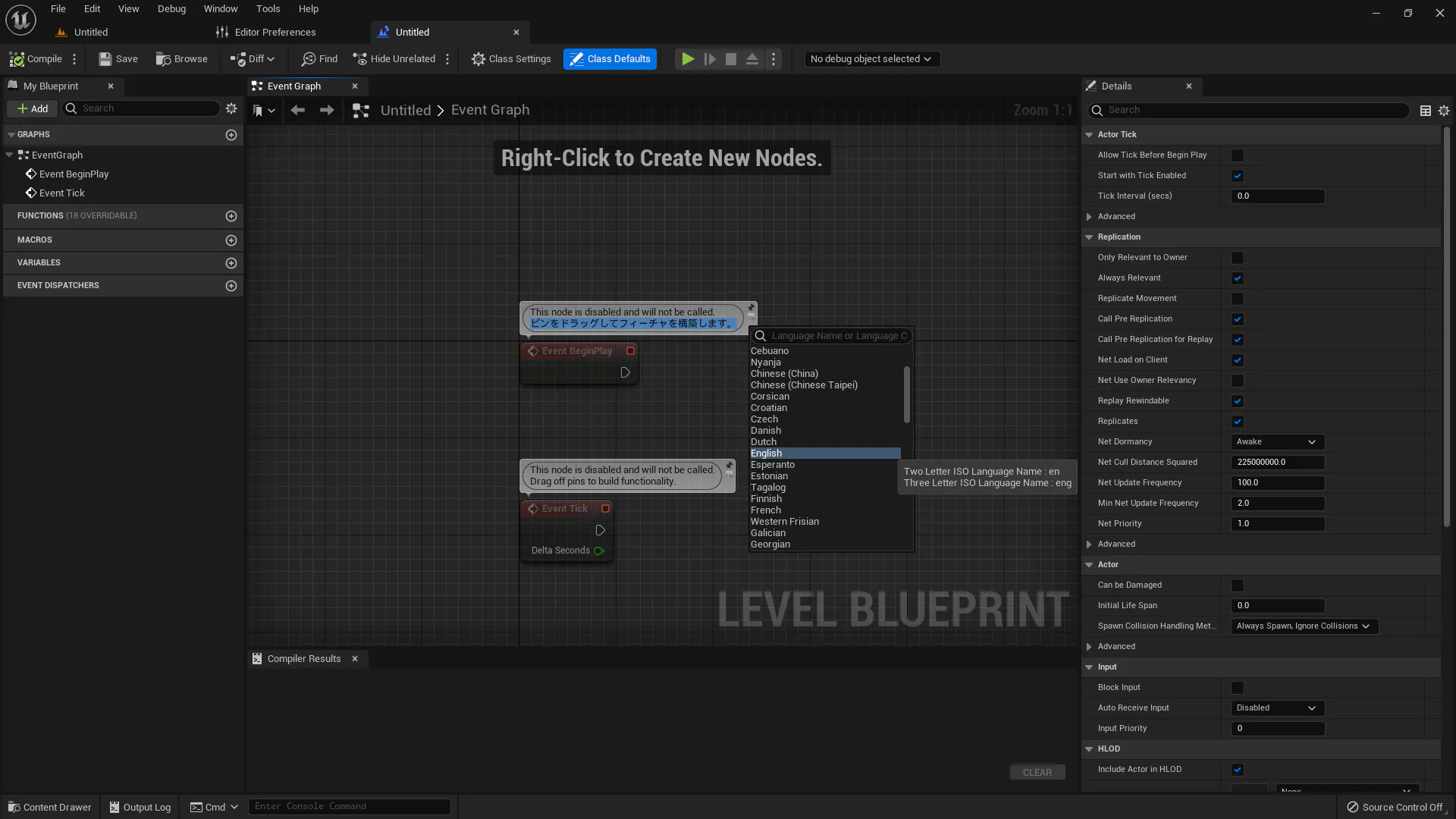





Reviews
There are no reviews yet.