![]()
Provide a change Console Command in a visual way
you only need input a short name about console, it will list all suggestions console command.
you can right click mouse check “About this Console “,Help you use this console.
It provide a list of button help you open “Stat” commands; eg” FPS, Unit ,Engine , Light Rendering ……”
you can save you console value into “Your program/config/DefaultEngine.ini”. it can help you save config, it enable you console value at next open your program.
Technical Details
Features:
enable common stats in editor mode
search console command from short name
check console command help by right click
console variable
Code Modules:
Easy Console
Number of Blueprints: 0
Number of C++ Classes: 10+
Network Replicated: No
Supported Development Platforms: Windows 32-bit,Windows 64-bit
Supported Target Build Platforms: Windows 32-bit,Windows 64-bit
Update:Repaired Plugins some question.
Update: V1.1 ______Change Open mode to toolbars more Convenient
Update:fix some problem on 4.27.2
https://www.unrealengine.com/marketplace/en-US/product/monster-console-tools







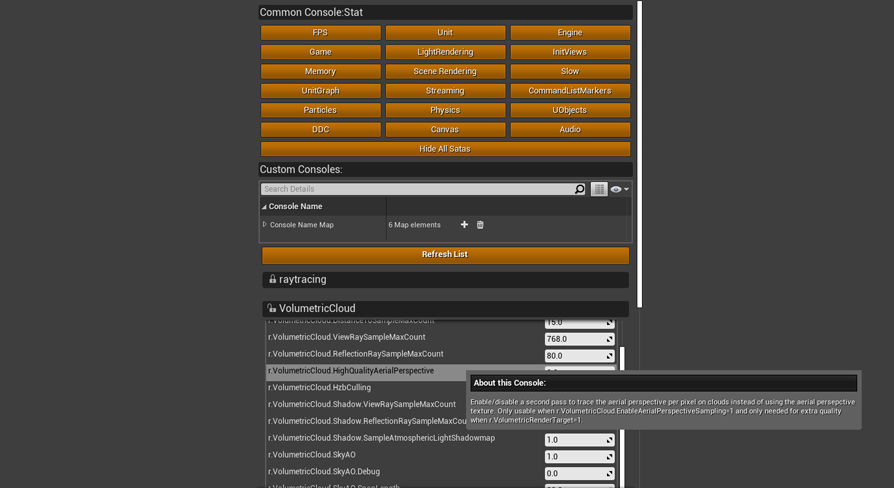
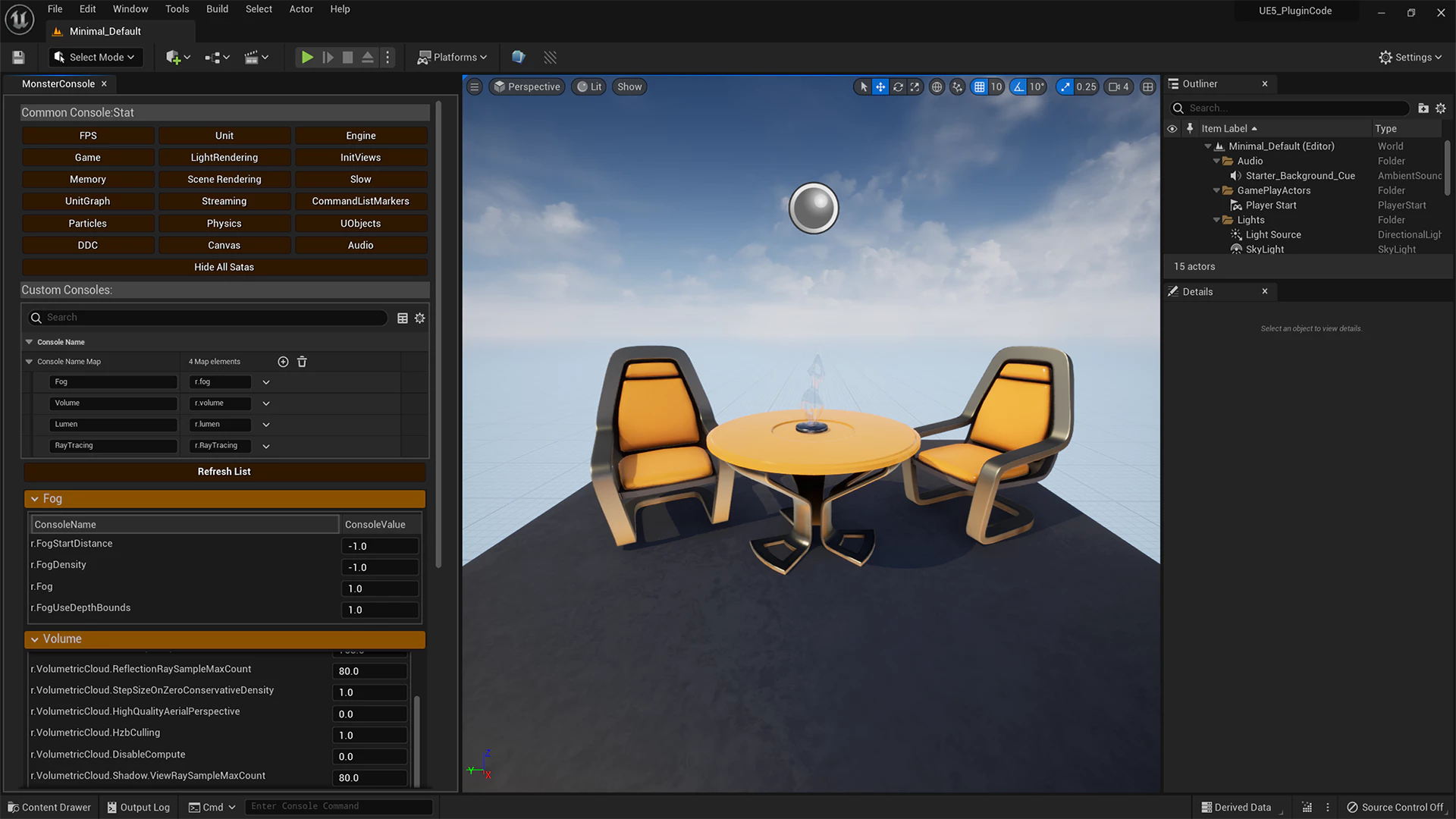
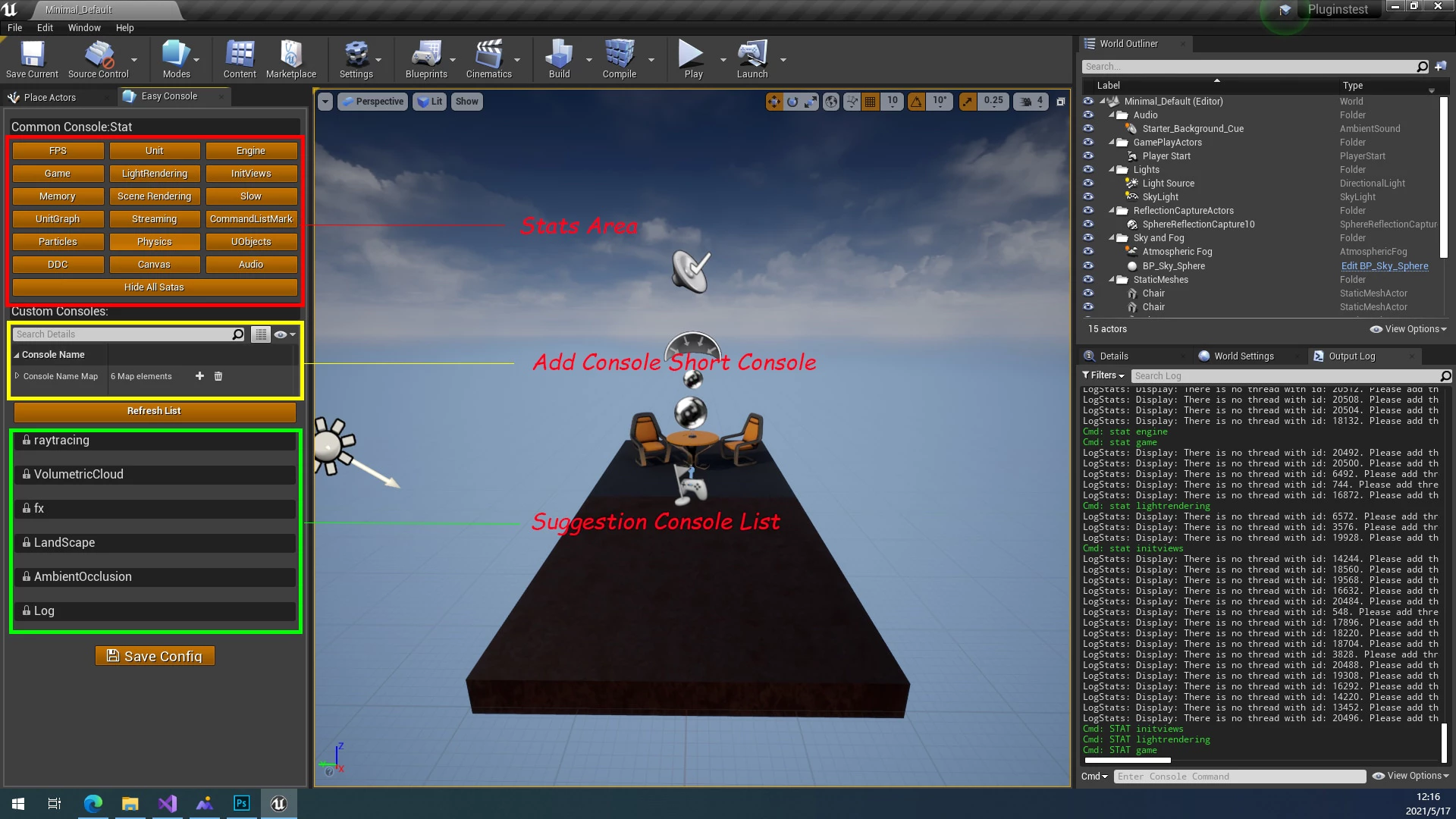
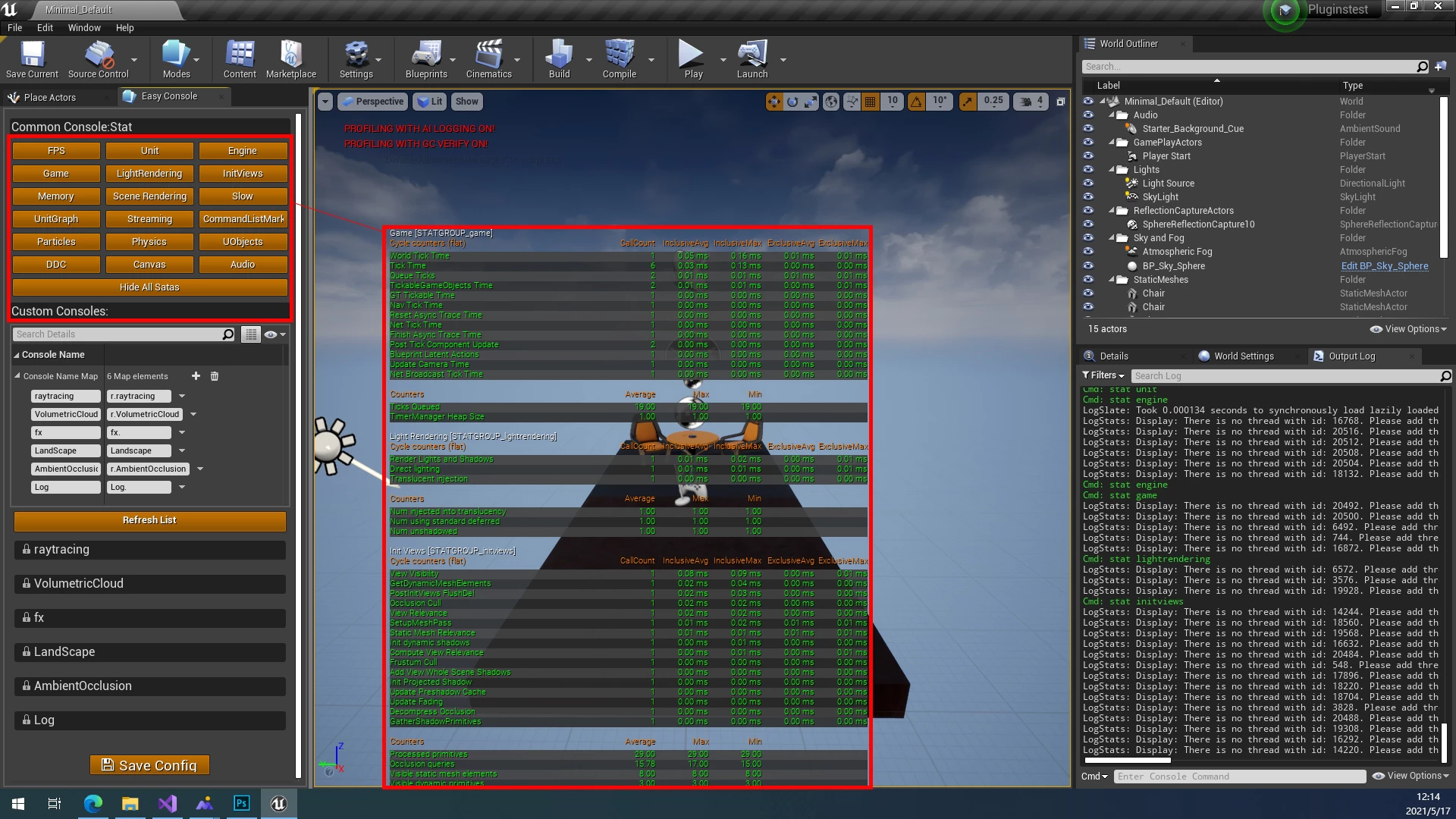
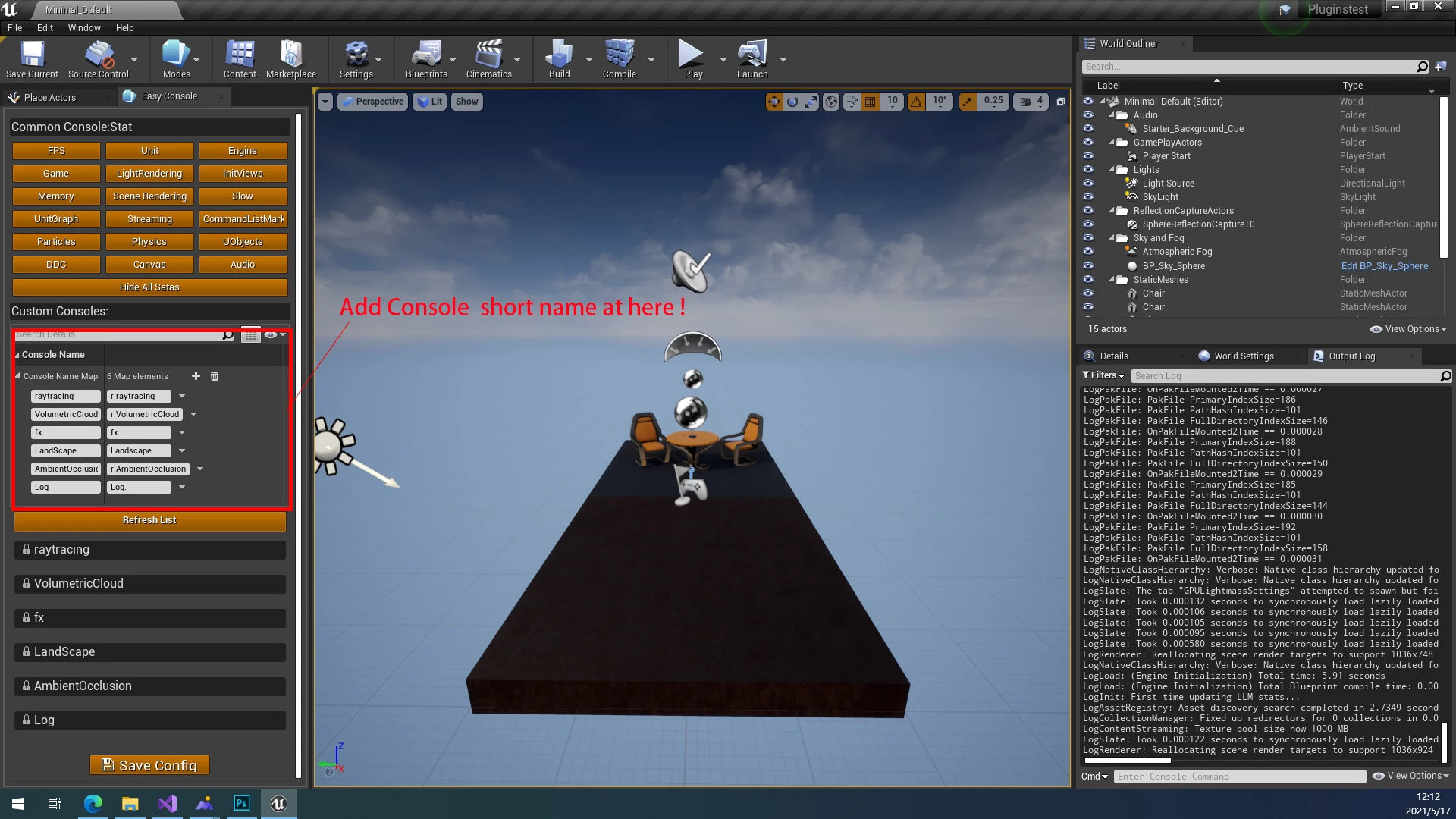
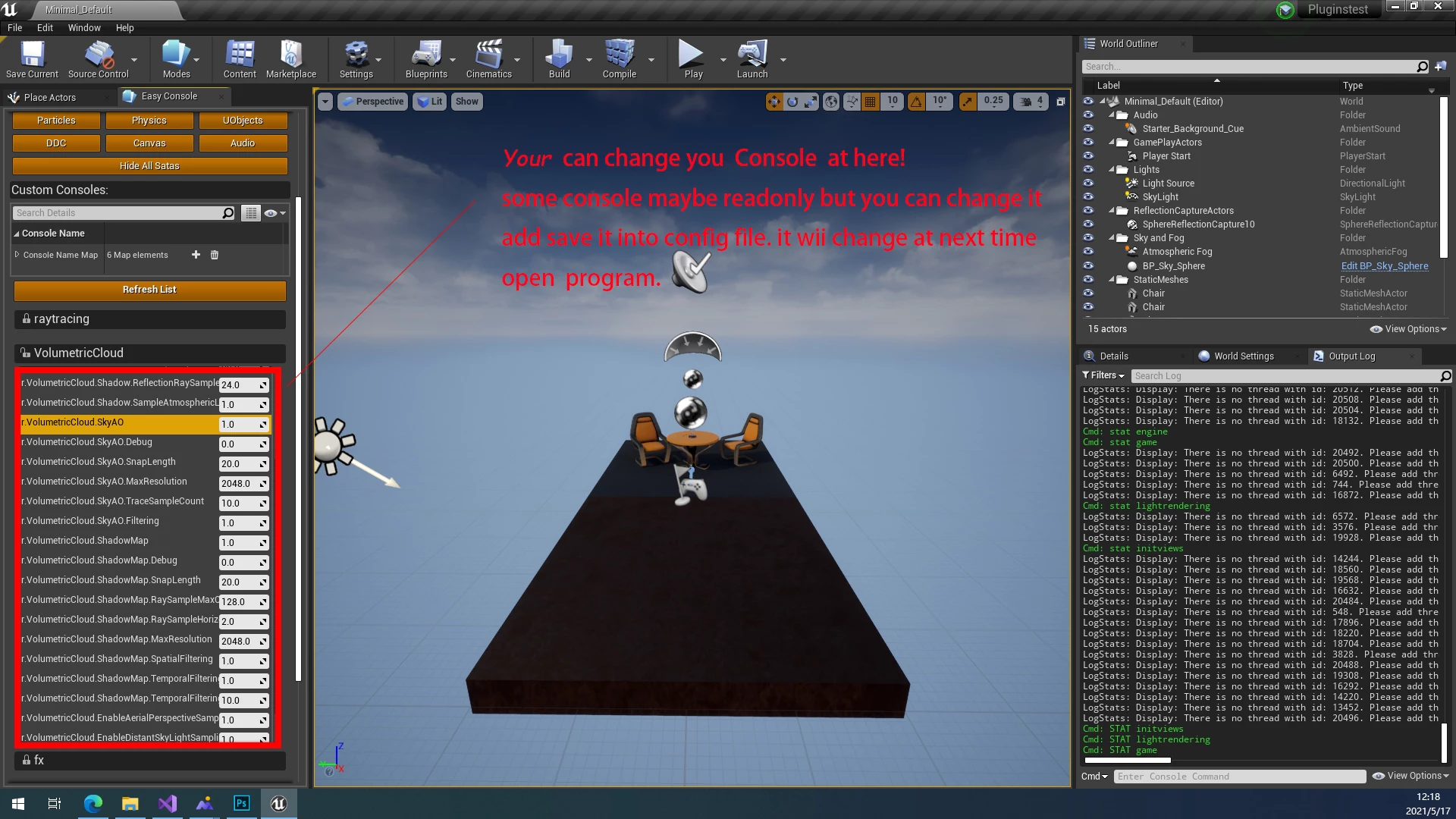
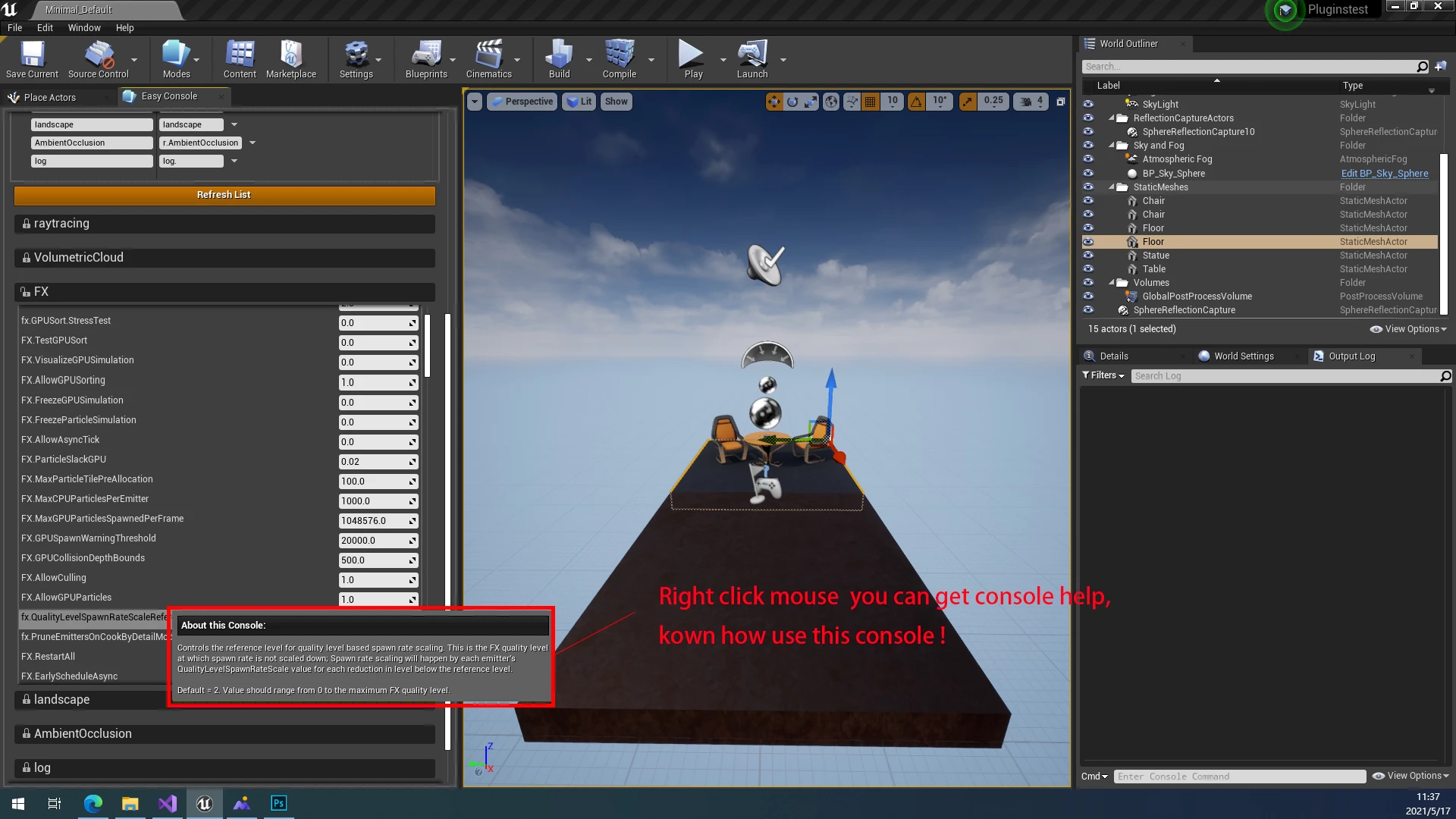




Reviews
There are no reviews yet.