![]()
This plugin offers you the possibility to arrange graph nodes automatically.
To use it, select nodes you want to arrange, or just deselect all nodes and press “Format Graph”(SHIFT+F) button on the toolbar.
GraphFormatter is open source, you can find the source code on GitHub.
Usage
Enable it in more editors
Parameter grouping
Enable by default for all project
The useful Place Block command
You can find more details in the Wiki.
Technical Details
Features:
Automatically arrange graph nodes, including Blueprint, Material, BehaviorTree, and SoundCue nodes.
Code Modules: Graph Formatter (Editor)
Number of Blueprints: 0
Number of C++ Classes: 8
Network Replicated: No
Supported Development Platforms: Win64, Win32, Mac, Linux
Supported Target Build Platforms: None
Documentation: Not provided
Example Project: Not provided
Important/Additional Notes:
Zoom in function of GraphEditor will change the size of nodes, this will make some nodes “go out” of the comment node. Be careful of this problem when format the graph.
In order not to conflict with AutoSizeCommentNode, please do not use Alt as a shortcut key.
https://www.unrealengine.com/marketplace/en-US/product/graph-formatter





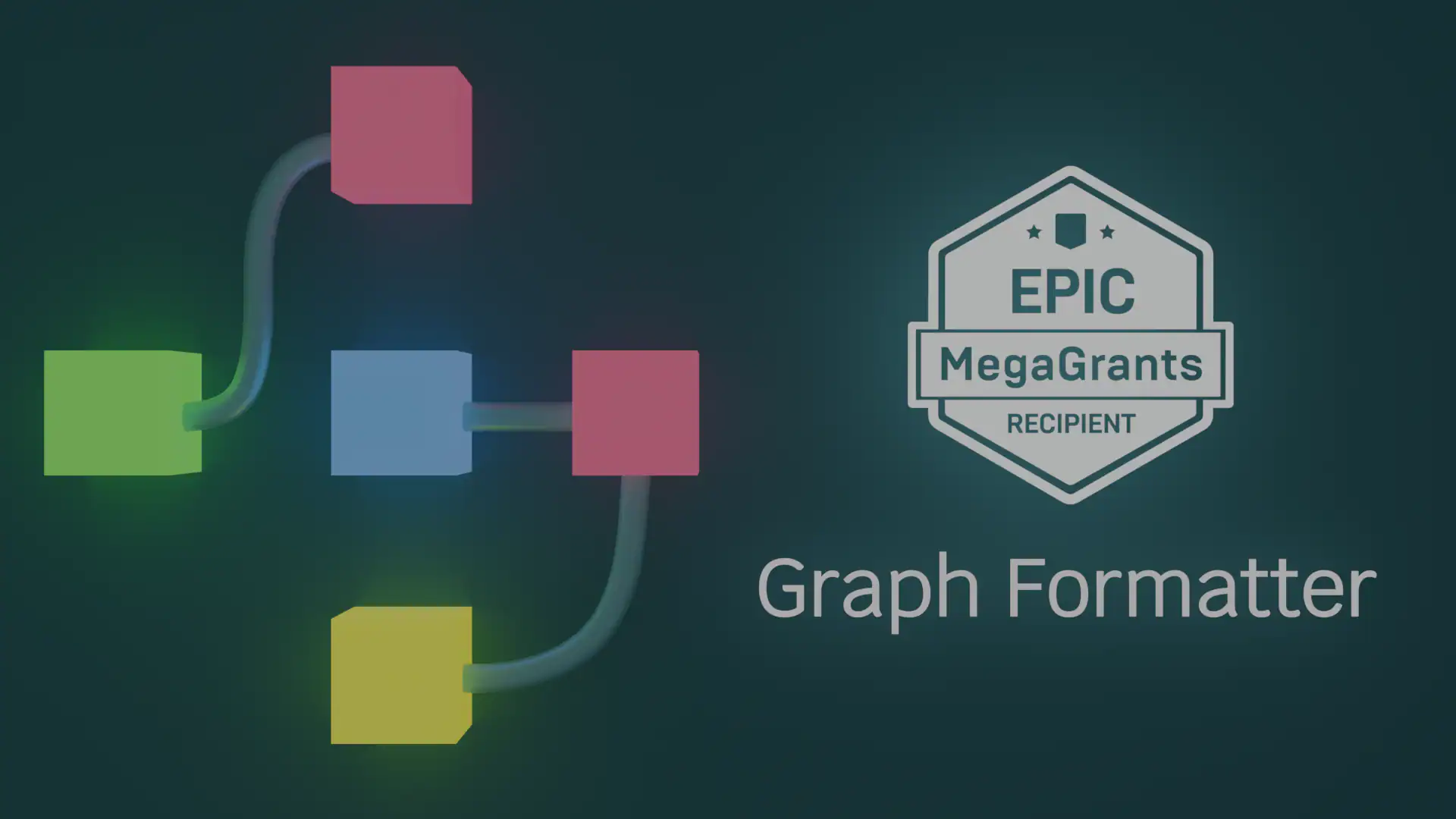

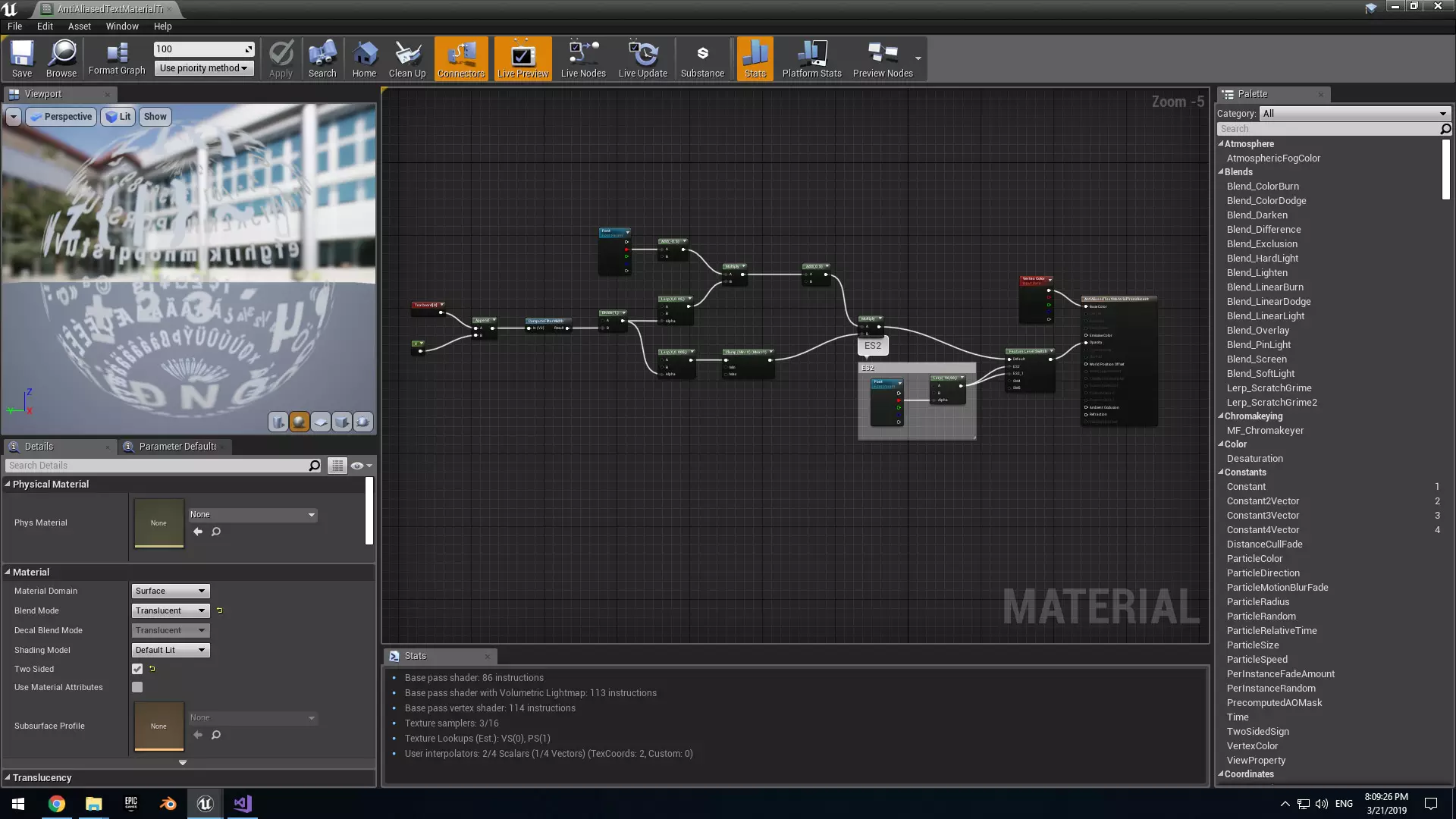
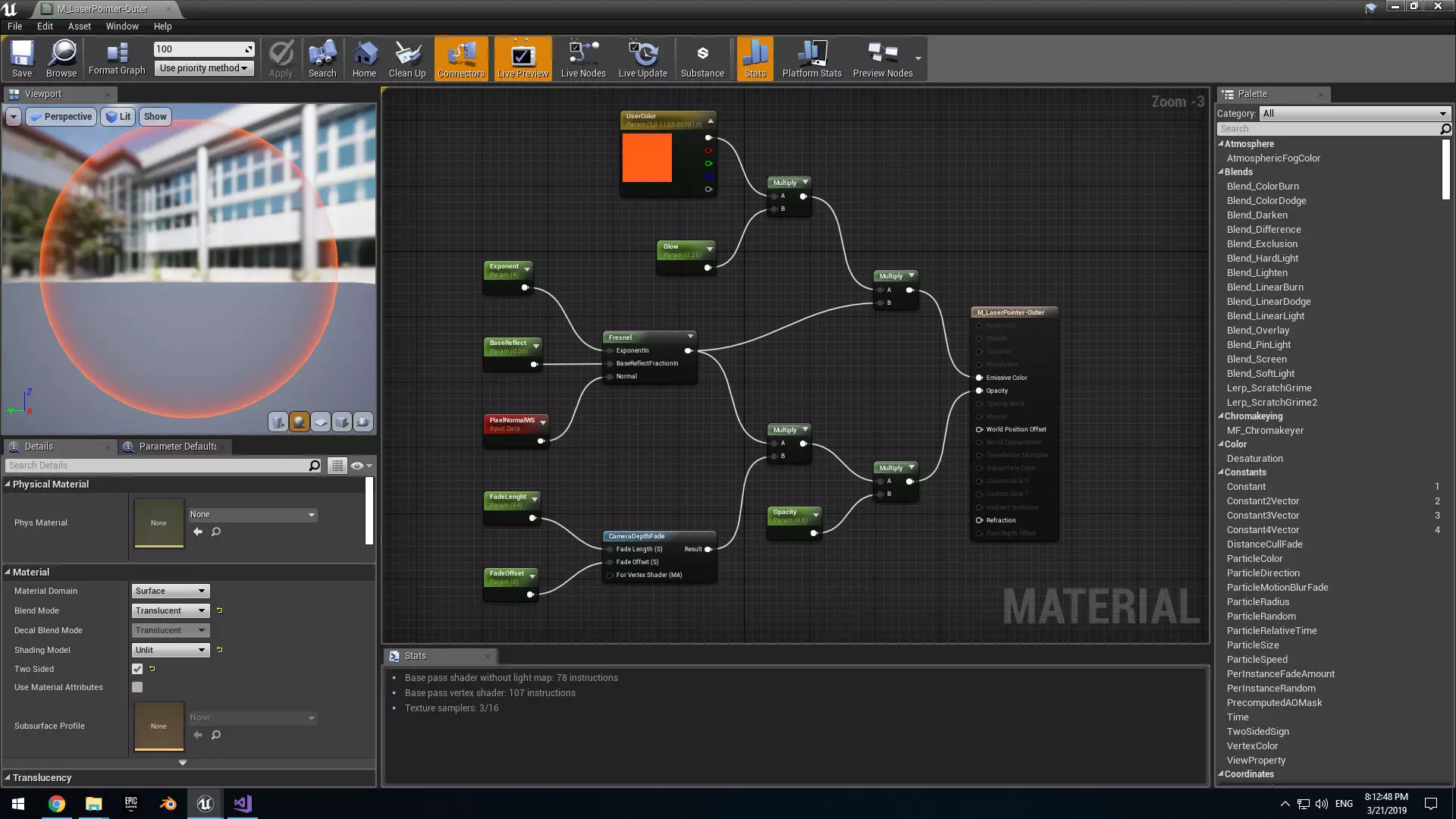
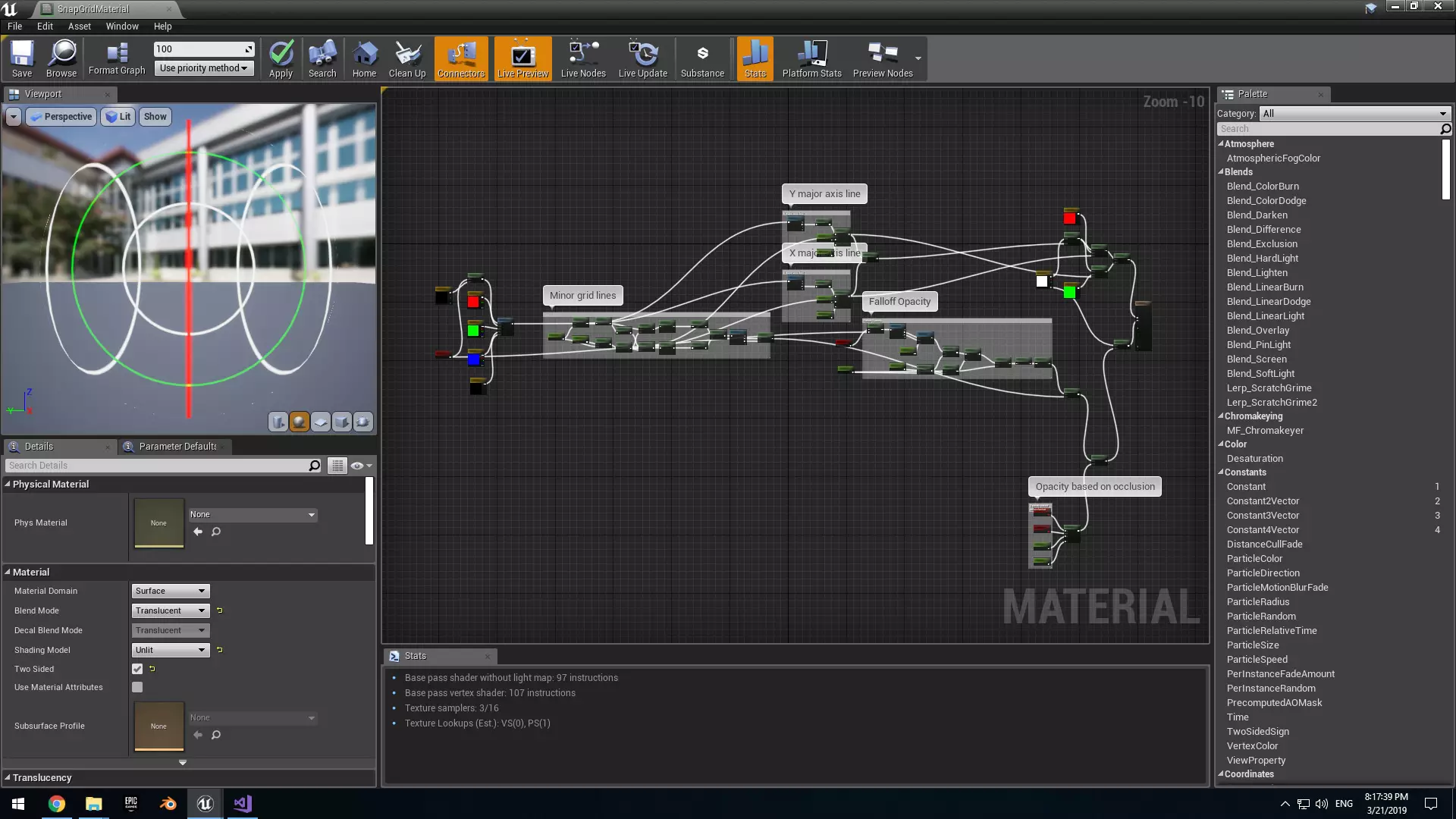




Reviews
There are no reviews yet.