![]()
In this course, you will gain the following skills:
Programming with Blueprints without coding
Setting up a human-controlled FPS character from scratch
Integrating and animating FPS Character weapons with custom animations
Implementing logic using the Blueprints system
Developing Zombie AI
Completing a full game by the end of the course.
Prerequisites:
No prior programming knowledge required.
A PC or Mac capable of running Unreal Engine.
Approximately 15GB of free disk space.
Recommended minimum of 8GB RAM.
Basic Unreal Engine 5 knowledge.
Course Overview:
This course is designed for individuals who want to create their first Zombie Survival Game in Unreal Engine 5 and have prior experience with the engine. Although some basics of Unreal Engine 5 will be covered, a comprehensive understanding of the engine is required.
The course will guide you step by step in setting up a playable FPS character, weapons, animations, effects, and more from scratch. Then, we will move on to creating the Zombie AI and gameplay mechanics, including HUD, damage, character health, automatic fire, ammo packs, health pickups, and more. The course will use the Matrix Demo scene as the environment, but you are free to choose any other environment from the Unreal Marketplace.
All necessary materials are provided in the course, and no additional modeling, animation, or any other skills are required. You will only be using the assets from the course to make a complete Zombie Survival FPS game, with game modes and a complete game scenario.
The course will be a fun journey where you will learn how to create an amazing Zombie Survival FPS game in Unreal Engine 5.
Who this course is for:
Those who want to make their own video games in Unreal Engine.
Individuals who want to develop games without coding.
Those with experience in other game engines, such as Unity.
Artists who want to create their own projects and games.
Anyone who has always wanted to make a Zombie FPS game.






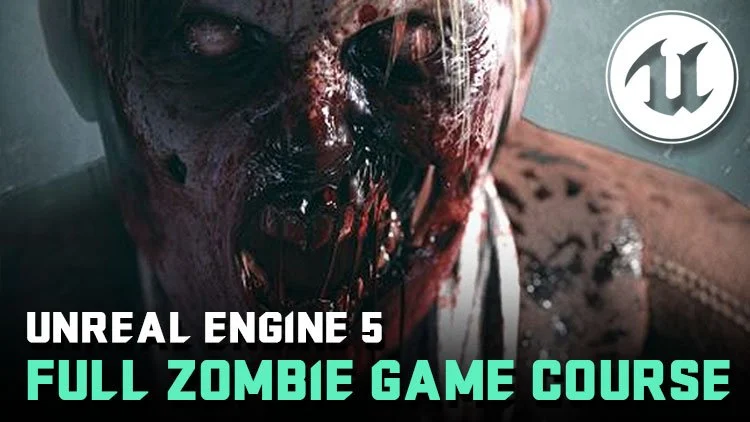


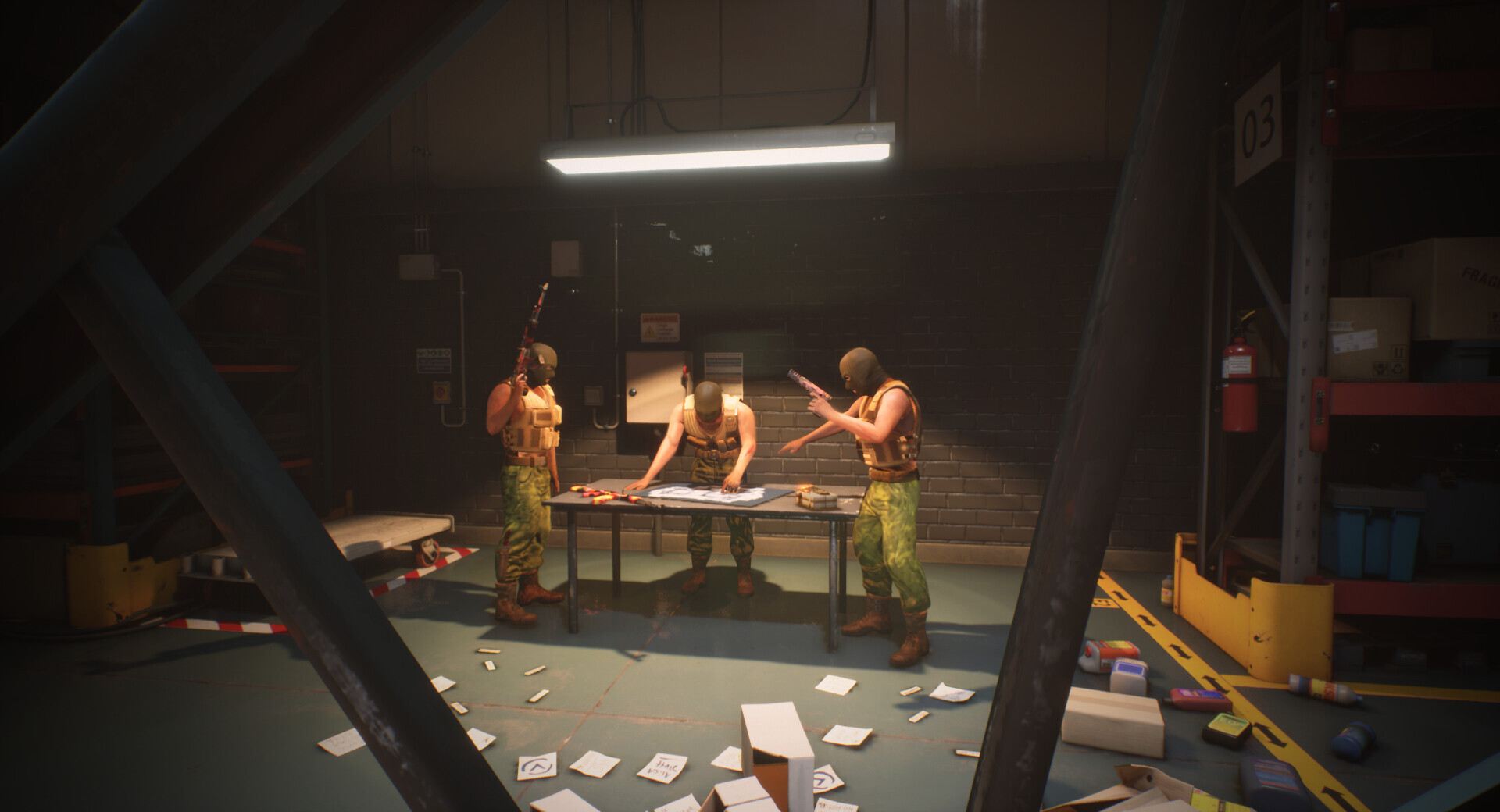




Reviews
There are no reviews yet.