![]()
Photorealistic cow model. Ready to use.
4096 x 4096 diffuse, specular and bump maps.
unlimited walking and running animations, straightwards as well as in circles, perfected in CAT (but the previews are short).
different maps for different cows available in material editor:
light brown cow;
brown cow;
dark brown cow;
black cow;
purple cow;
facial animation (ears, eye blinking, mouth opening) easy CAT instructions within the file (when opening max file).
fur (can be removed).
clean topology.
very low price.
Ready to render.
Aproved by VC Standards
Notes: When you open the file, choose adopt gamma and lut settings. Mesh or turbo smooth can be applied for even greater realism.
You can easily disable fur in the modifier panel in 3ds max. (Fur is very demanding on machine).
Warning for FBX and OBJ:
The OBJ format doesn´t have hair or animation or rigging but is completely mapped, and you should remove your material editor´s predefined bluriness that is applied to the cow´s diffuse map. That bluriness decreases the map´s quality and makes the UV´s limits noticeable. Zero blur is better. This exported format also acquired exagerated specular levels. When importing the obj file, if it says ‘missing map file’, just ignore that. In case the maps don´t show up, you will need to apply them manually in your material editor.
The FBX doesn´t have fur. It has basic rigging and envelopes without controlers. It has facial rigging (eyes and ears), and is completely mapped. The rigging bones or links may appear hidden in layers. When I imported the FBX file it showed the maps in the viewport but not in the material editor, and there are a few bad adjustments due to exporting. I also did not notice any bump or specular applied. You will need to apply my diffuse, specular and bump maps manually, and please remove your material editor´s predefined bluriness that is applied to the cow´s diffuse map. That bluriness decreases the map´s quality and makes the UV´s limits noticeable. Zero blur is better.
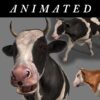















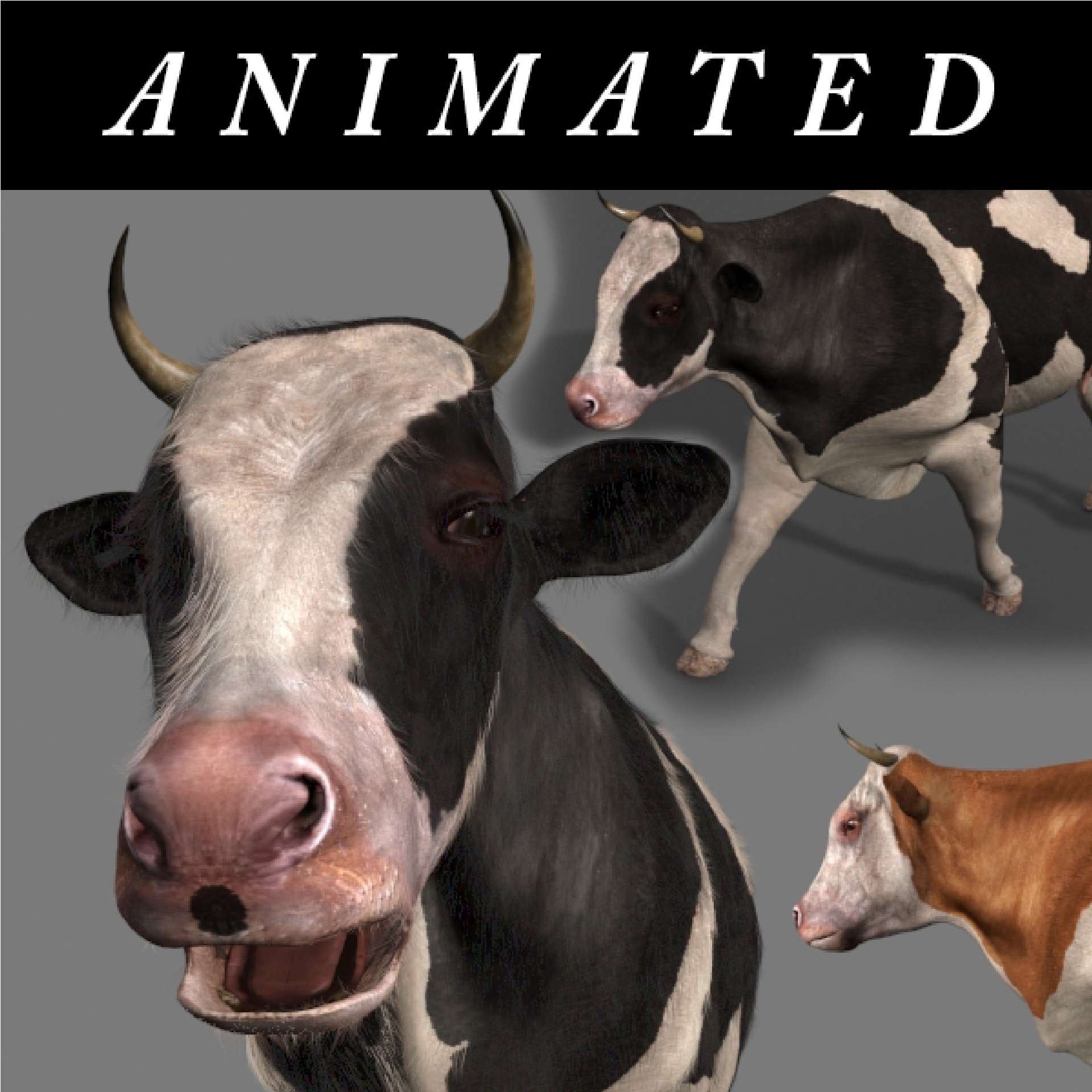












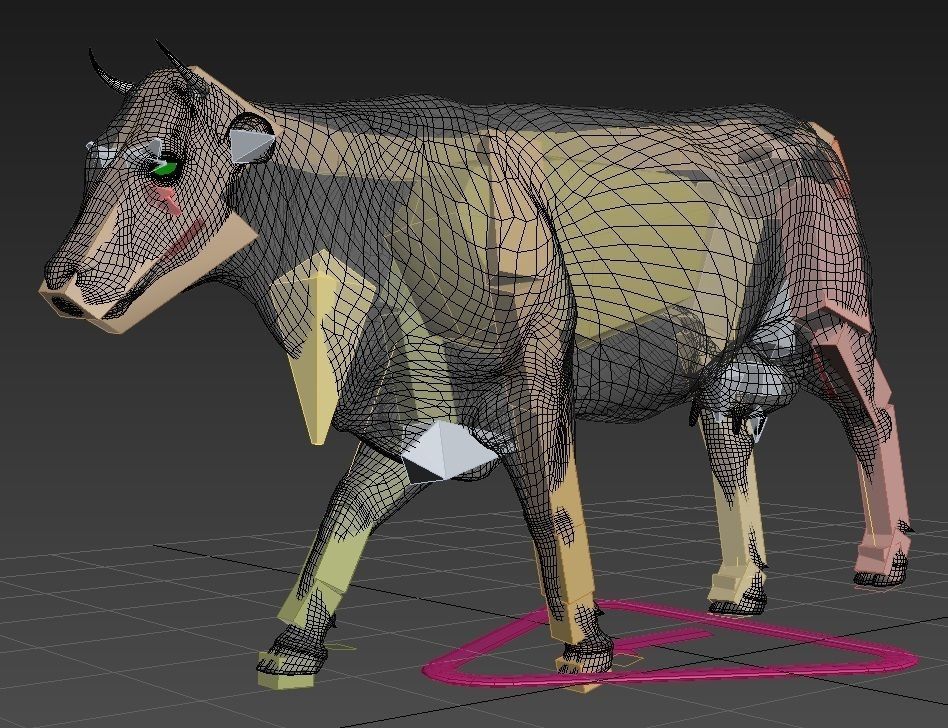
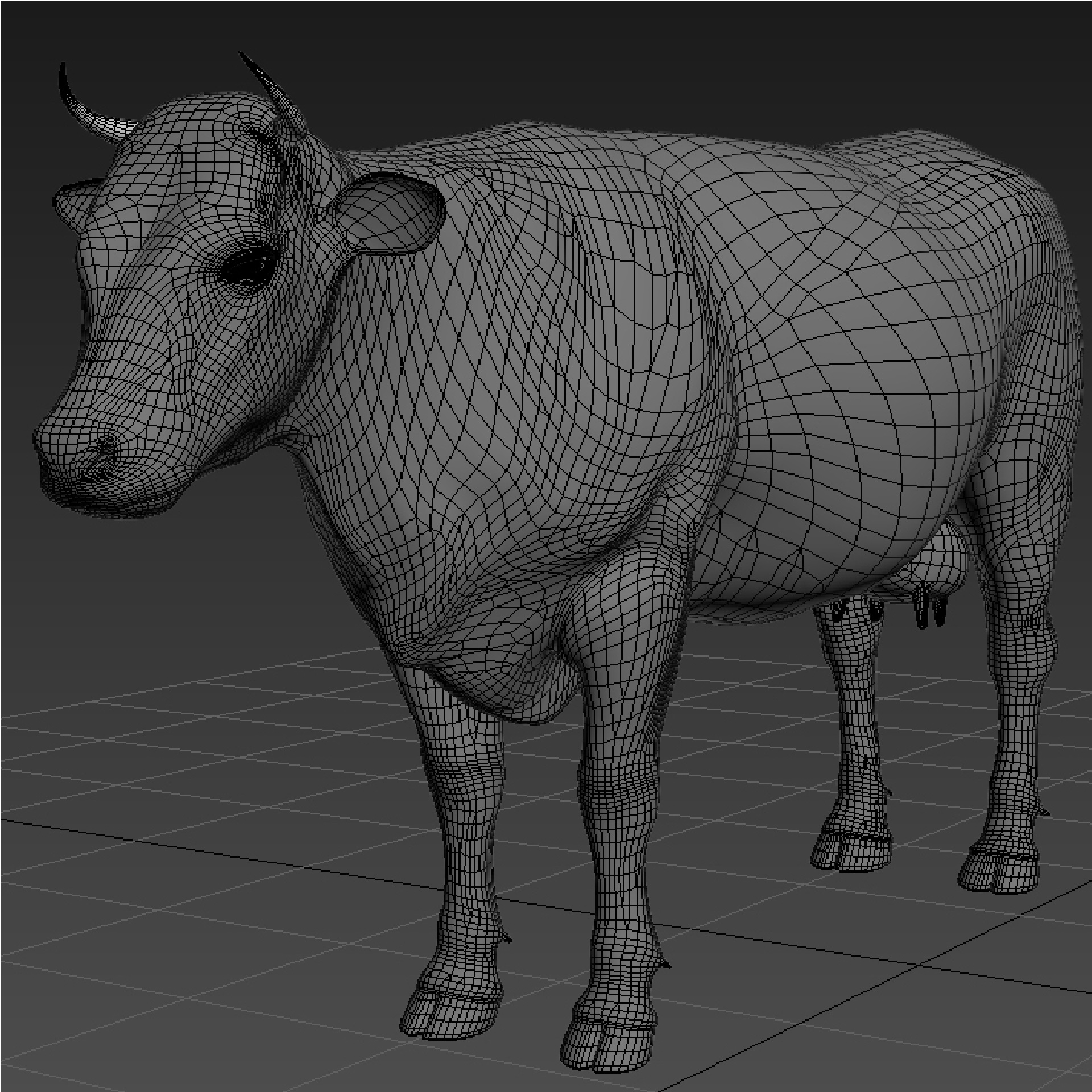





Reviews
There are no reviews yet.