![]()
Have you ever noticed how many road and pavement surfaces in Daz Studio look very tidy? As if they have just been laid down, or even if there are a few blemishes and cracks, there is no evidence that the road has ever been dug up, patched, or had any other maintenance.
This bundle of decals and materials fixes that! ( Or should I say un-fixes it.) Used in the same way as my Tire tracks and ruts, Road Markings, and Footprint bundles you simply add a Decal, parent it to the surface you wish to add the features to, and choose the feature you want from the materials folder. With Patches, seams, trenches cracks, oil and dirt patches, and even a patch of bubble gum trodden into the surface to choose from ( 18 different ones in total), with a couple of different shading options to darken or lighten to help with blending, plus unique tiling utility options which make getting the size and length of long or short runs of seams and trenches or resizing the crack options simple (it’s all explained in the tips – which goes with what options), you can make your road surfaces unique and realistic in just a few clicks.
There are three decal props to choose from, one square, one oblong ( for the oblong-shaped features), and one seam ( long and thin) the tips for them explain which goes with what as do the materials which require a particular shape to work. You can then add these, texture them, and resize the decal – in the parameters tab using the scale and X and Y scale settings to adjust their width and height on the ground (z adjusts the vertical height of the decal so you won’t see any difference in scale on it). Top tip – remember that you can only see your decals and adjust them or place them in the Iray preview mode and they must be parented to the surface you wish to use them on.
You can also tell the decals in which order they stack in to place one over another, (Parameter tab/Decal/Priority)they all load at 2 or above to ensure that they work with things like ultracenery road features – the higher the priority the decal is closer to the top of the stack so if you want your gum to cover all of the other decals and the ground set it at the highest priority number in the parameters tab for that decal. Playing around with this can give you some very cool effects.
https://www.daz3d.com/road-features-stains-cracks-and-seams-decals













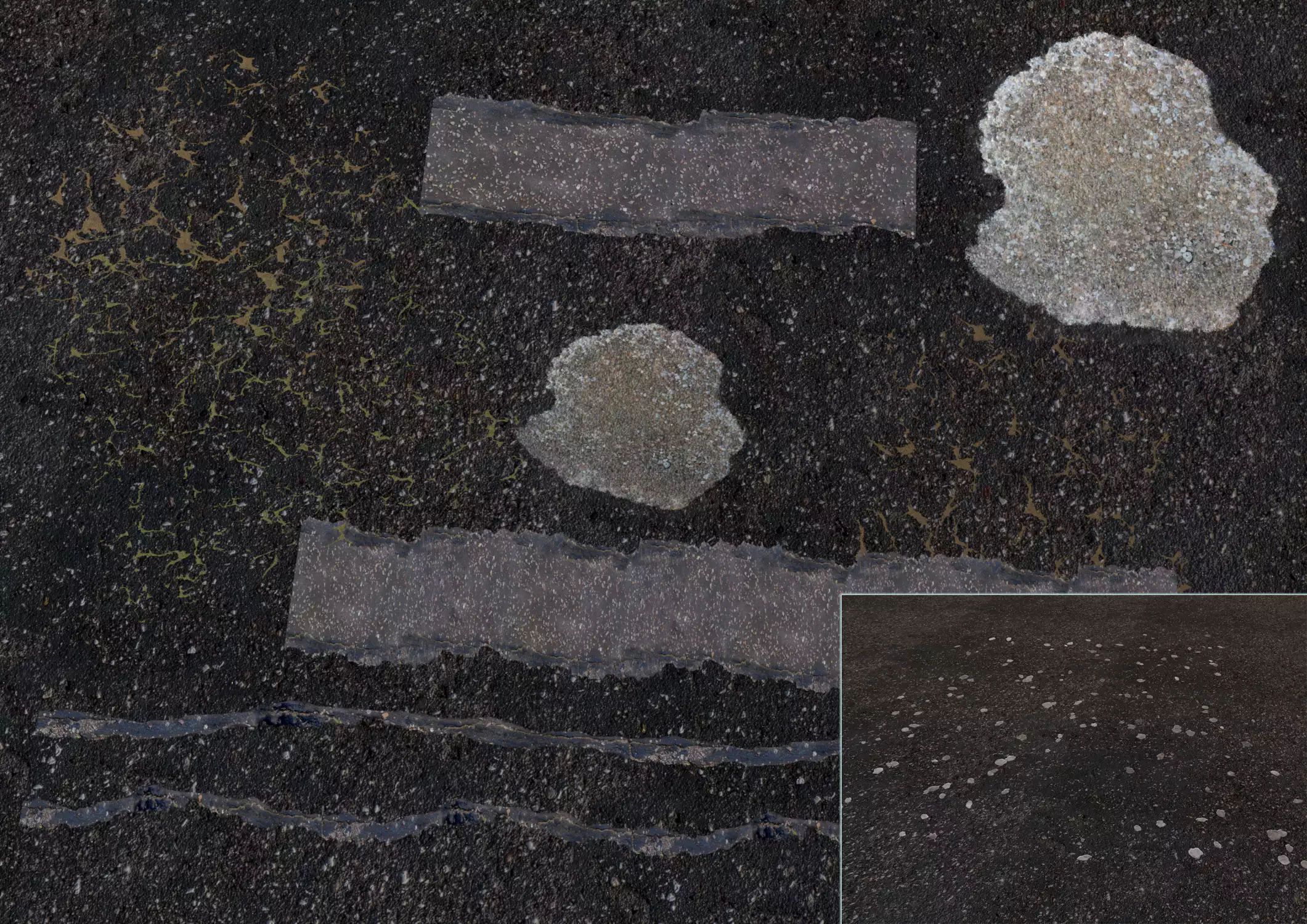




Reviews
There are no reviews yet.