![]()
For a smoother and more quality printing, apply the following settings in CURA printing software:
Quality
Layer height: 0.1mm
Initial layer thickness: 0.3mm
Bottom/top pattern: lines
Horizontal expansion: 0.04mm (when entering 0.04mm index, the 3D printer perceives the model as monolith, i.e. as having no hidden layers).
Speed setups:
Infill speed: 50mm/s
Outer shell speed: 30mm/s
Inner shell speed; 20mm/s
Top/bottom speed: 20mm/s
Support speed: 50mm/s
Travel speed: 100mm/s
Skirt speed: 30mm/s
Amount of slower layers: 4
Infill:
Infill pattern: Grid
Line distance: 3mm
Infill overlap: 20%
Infill layers: 0
Support:
Enable support: Check
Placement: Everywhere
Overhang angle: 30
X/Y distance: 0.7mm
Top distance: 0.2mm
Bottom distance: 0.2mm
Stair step height: 0.5mm
Join distance: 0.7mm
Area smoothing: 0.6mm
Use towers: Check
Pattern: Lines
Line distance: 1.0mm
Platform adhesion:
Type: Brim
Brim line count: 10 (up to 20, depending on the models height)
Other 3D printing recommendations:
Outer Shell Speed – 20mm/s and Support Speed – 40mm/s setting apply to avoid model deformation. Other settings by default.
Disclaimer: This model will look outstanding if printed on SLA/SLS 3D printer. The accuracy of the model printed on FFF printer can vary from the result shown in the pictures.











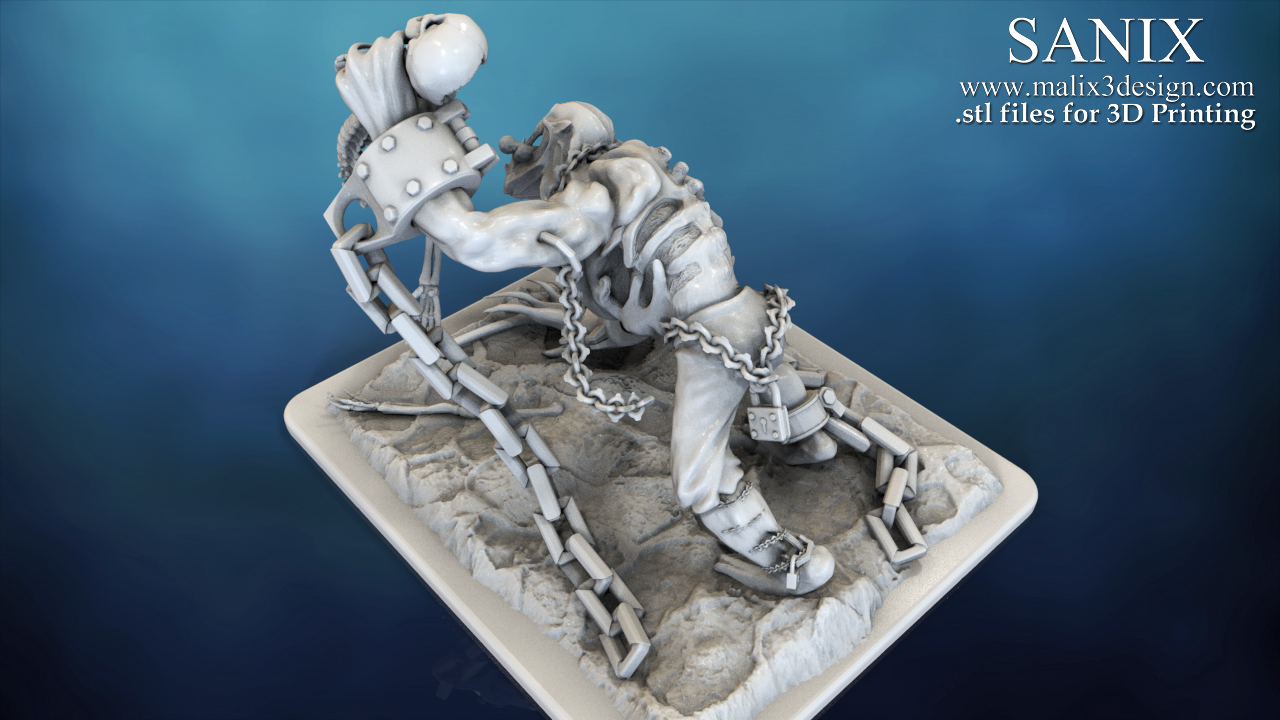

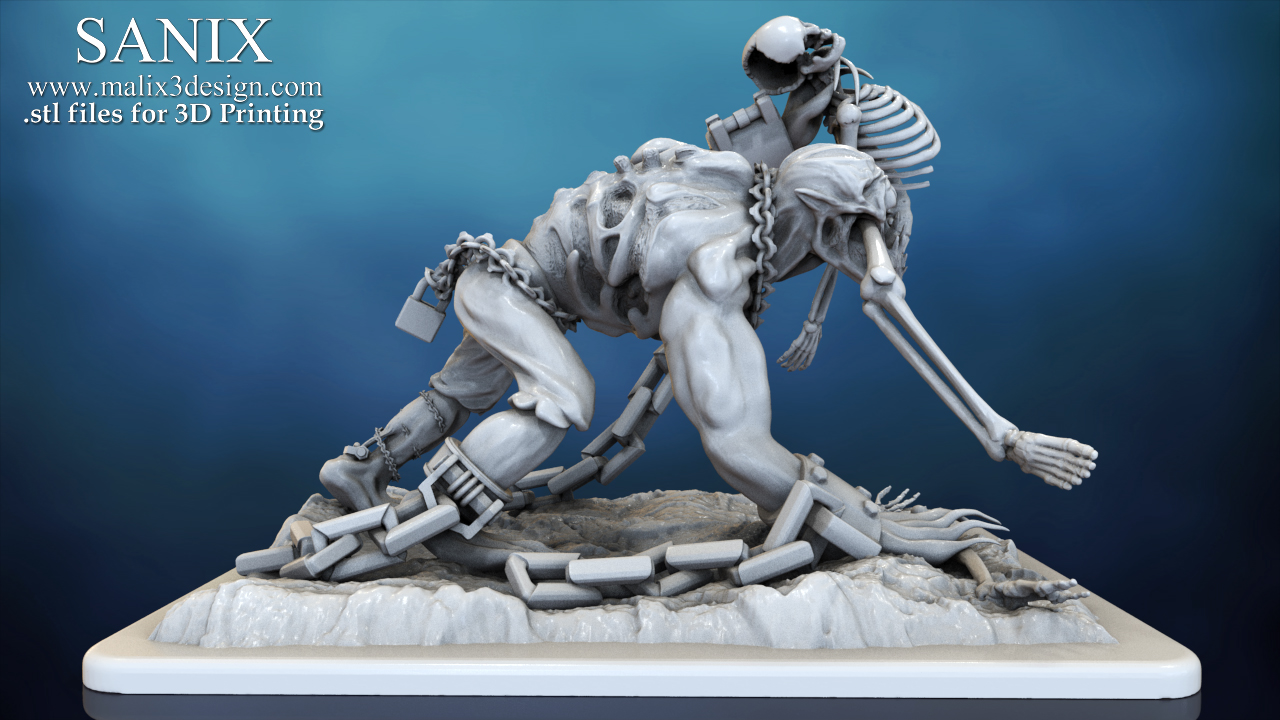
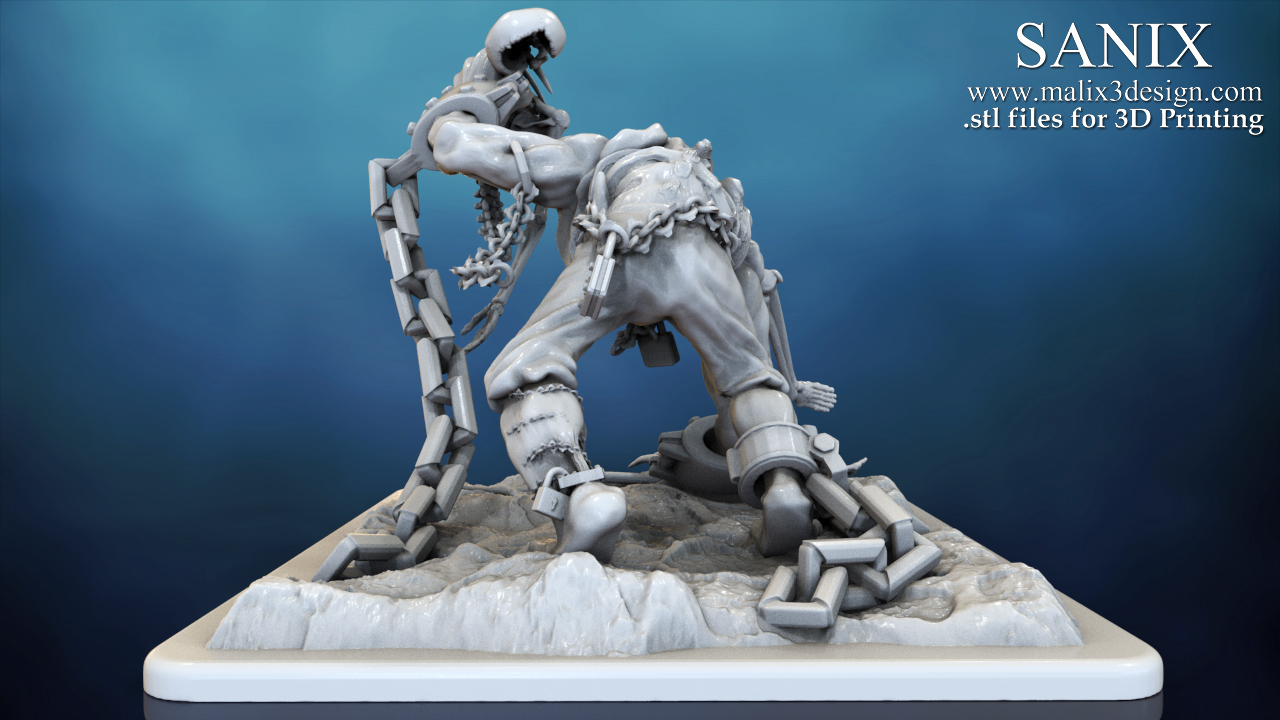





Reviews
There are no reviews yet.