![]()
Unity light probes are an important part of every scene. It provide the transmission of direct, indirect and reflected light from light sources in mixed and baked modes to dynamic objects. The accuracy of lighting dynamic objects on the scene largely depends on how correctly the light probes are placed.
Magic Light Probes is an editor extension that is designed to help you arrange your light probes in the automatic mode as quickly and correctly as possible.
The main goal of the tool is to automatically install the probes exactly where they are needed – shadows borders, sharp changes in the color of textures, transitions from well-lit areas to dimly lit, corners and intersections of geometry, edges of geometry, ledges, breaks, sharp descents, two-sided geometry (to prevent leaks through walls, floors and ceilings). In addition, the modes of uniform filling of the entire volume and vertical duplication for particularly difficult cases are supported.
This tool can guarantee that:
No probes will be located inside the geometry, no matter how complex it is, convex or concave. This is very important, because even in the simplest case of manually arranging probes by simple duplication, you will inevitably encounter probes within the geometry.
With high accuracy, light probes will be installed at corners and intersections of the geometry. In corners, as a rule, the light intensity is lower, therefore, in order to properly illuminate a dynamic object when approaching such places, it is necessary to install probes there.
Depending on the settings, the system will try to place the probes in the most contrasting places (errors are not excluded) It is guaranteed to be pretty fast in most cases.
In addition to email and the forum, the Discord channel is available to you, where you can receive answers to any questions in real time.
Features:
Combining meshes for more accurate placement results
Ability to generate probes in prefabs
Automatically check for updates (temporarily disabled due to security issues)
Workflow selection
Simple (quick and easy)
Advanced (slower and more accurate)
Quick editing of volume parameters after calculation
Equivalent Volume Filling (GPU)
Unlit Volume Filling (GPU)
Color Threshold
The light sources in the “Lights” tab of the manager sorted by type and mode
Ability to quickly edit in real-time some parameters of the calculated volume
The calculation can now be performed even if the editor window is out of focus
HDRP light source support
Installing probes in manual mode (option “Set Custom Probes” in “MLP Combined Volume” component) – Automatic division of large volumes into smaller ones
Removing probes with equivalent color neighbors
Automatic installation of probes at the edges of the geometry
Bakery GPU Lightmapper integration (support all light types)
Probes optimization after volume combination
Culling geometry collisions
Accurate search for corners and geometry intersections
Multithreading
Support terrain
The ability to divide the scene into separate volumes
Works “out of the box” with a minimum basic settings
Automatic search for all static objects and adding colliders to them at the time of calculation
Ability to put the main folder in any project directory
Debug volume calculation steps
https://assetstore.unity.com/packages/tools/utilities/magic-light-probes-157812

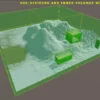

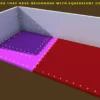

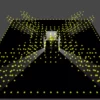
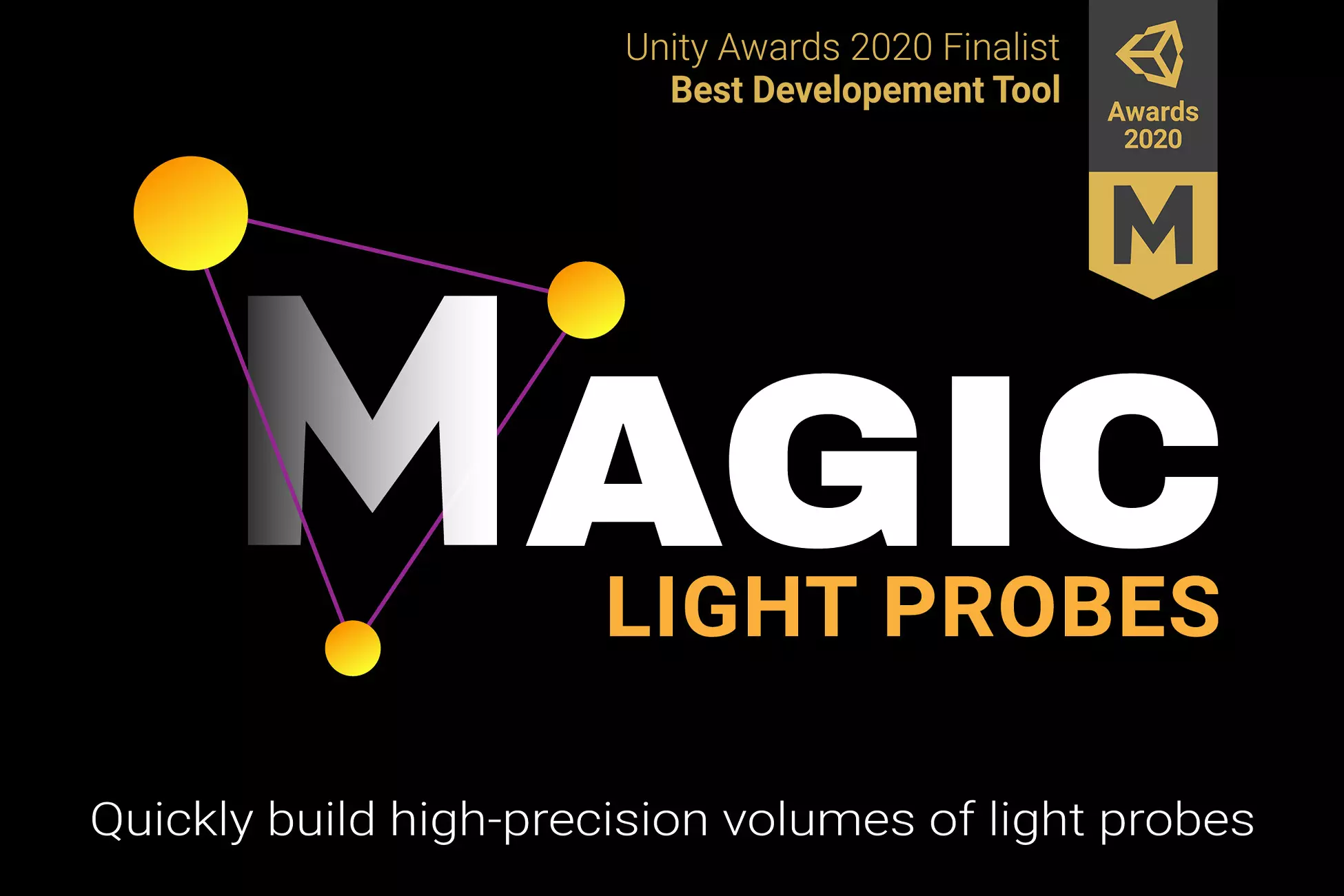
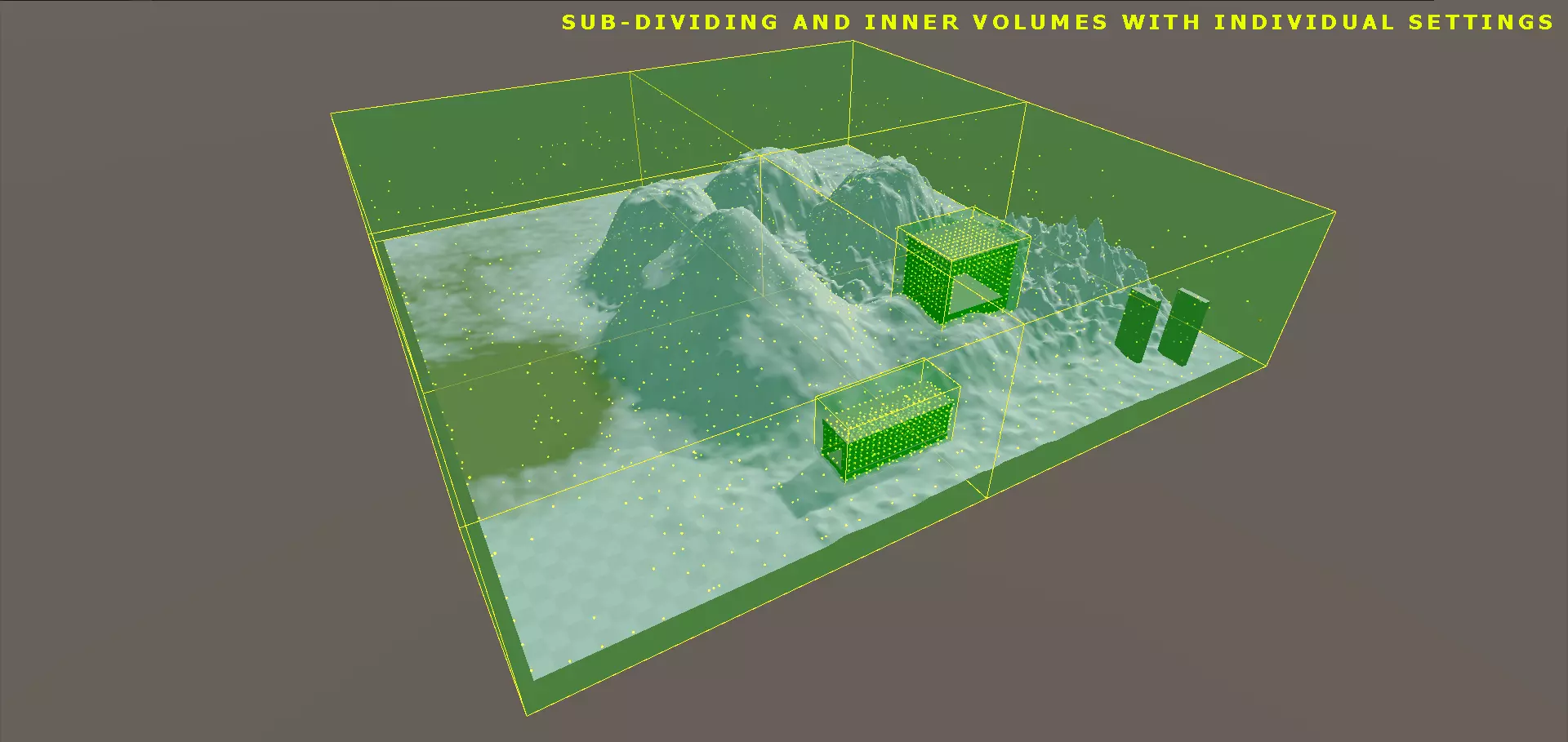
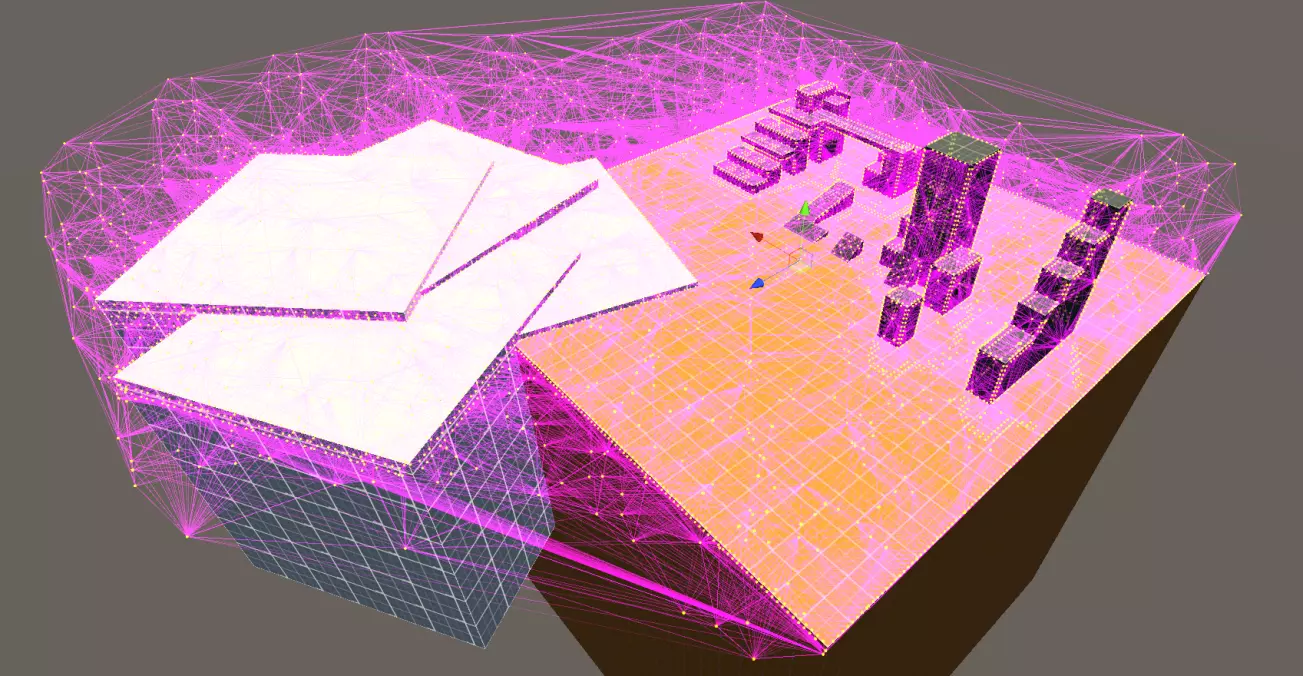
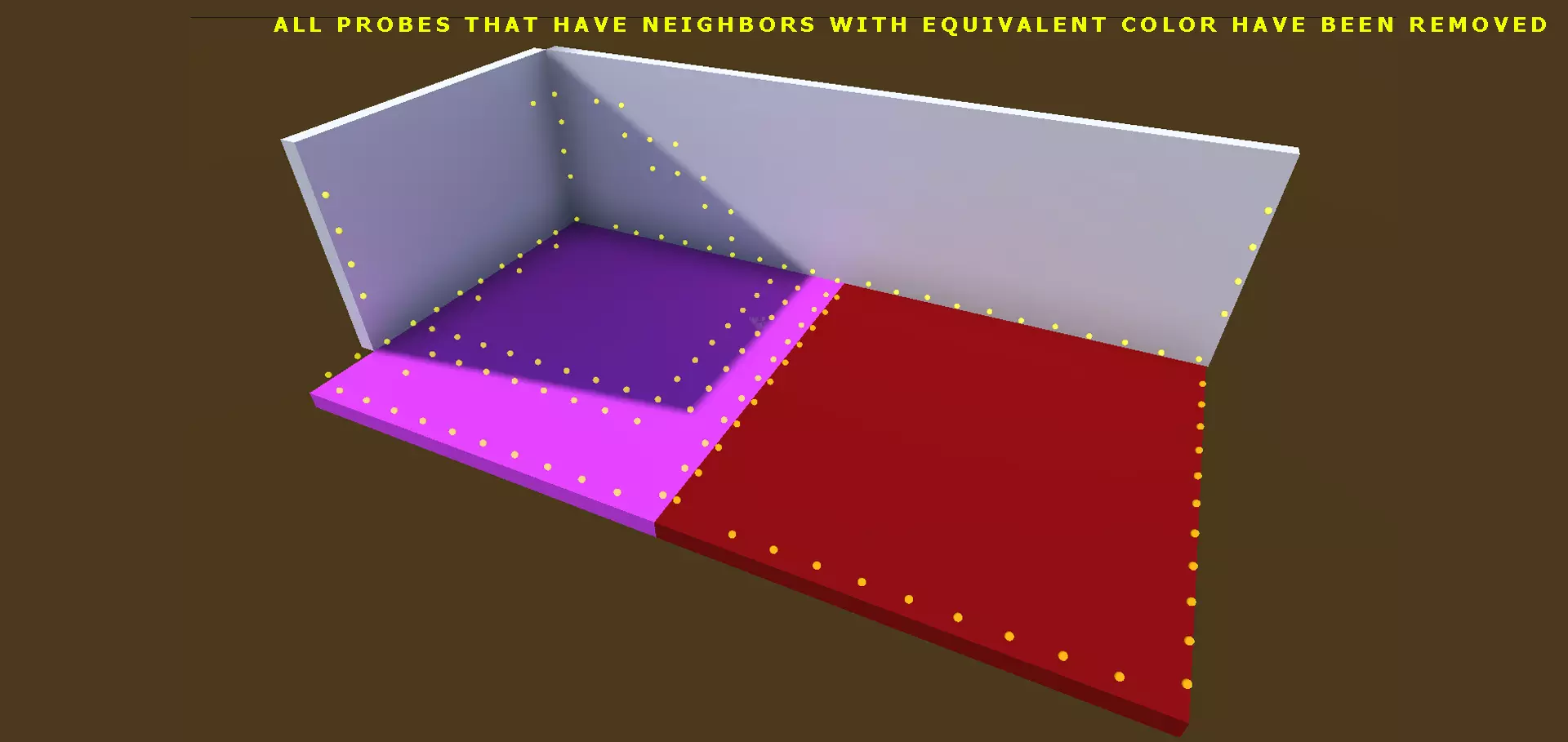
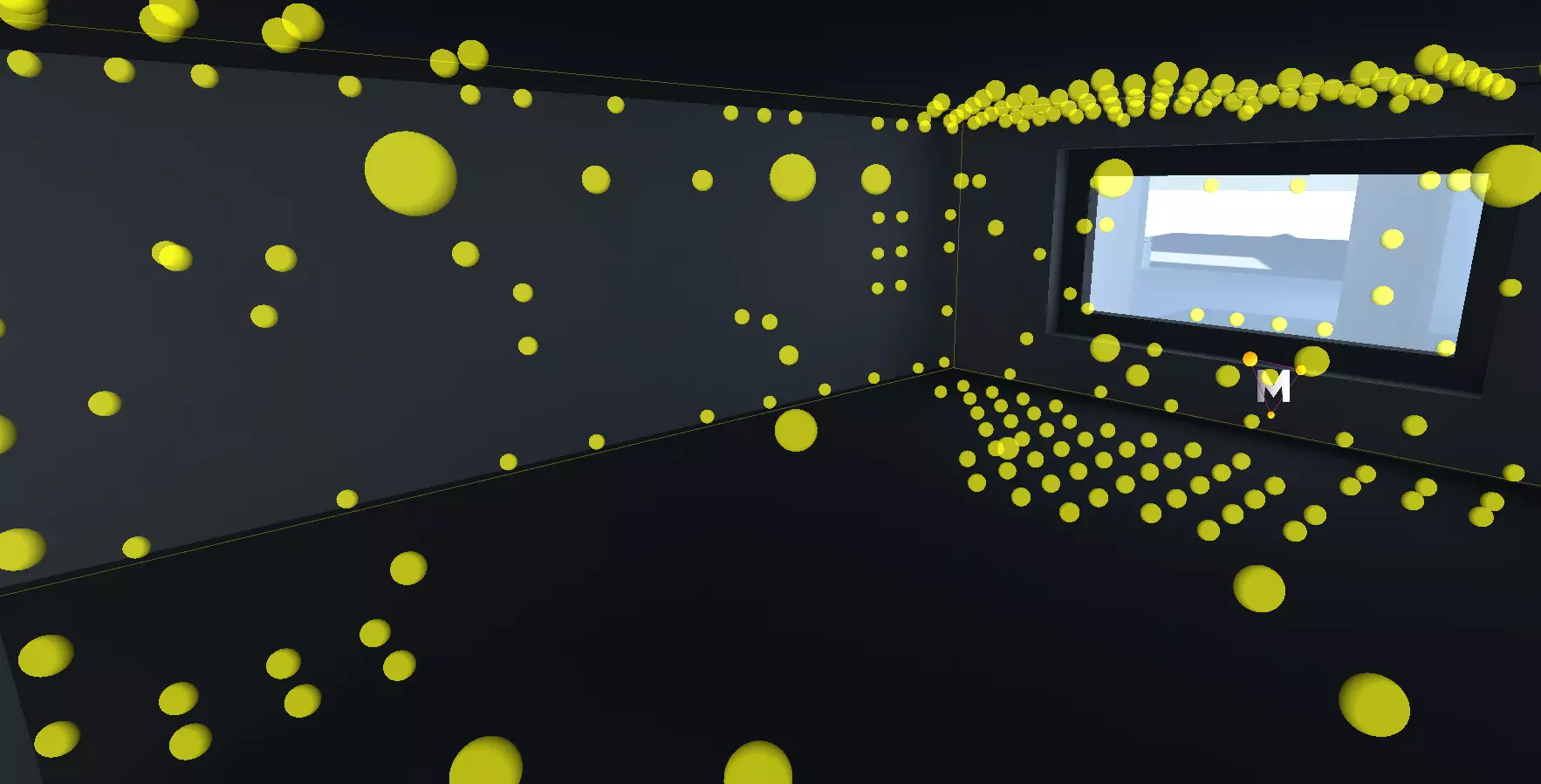
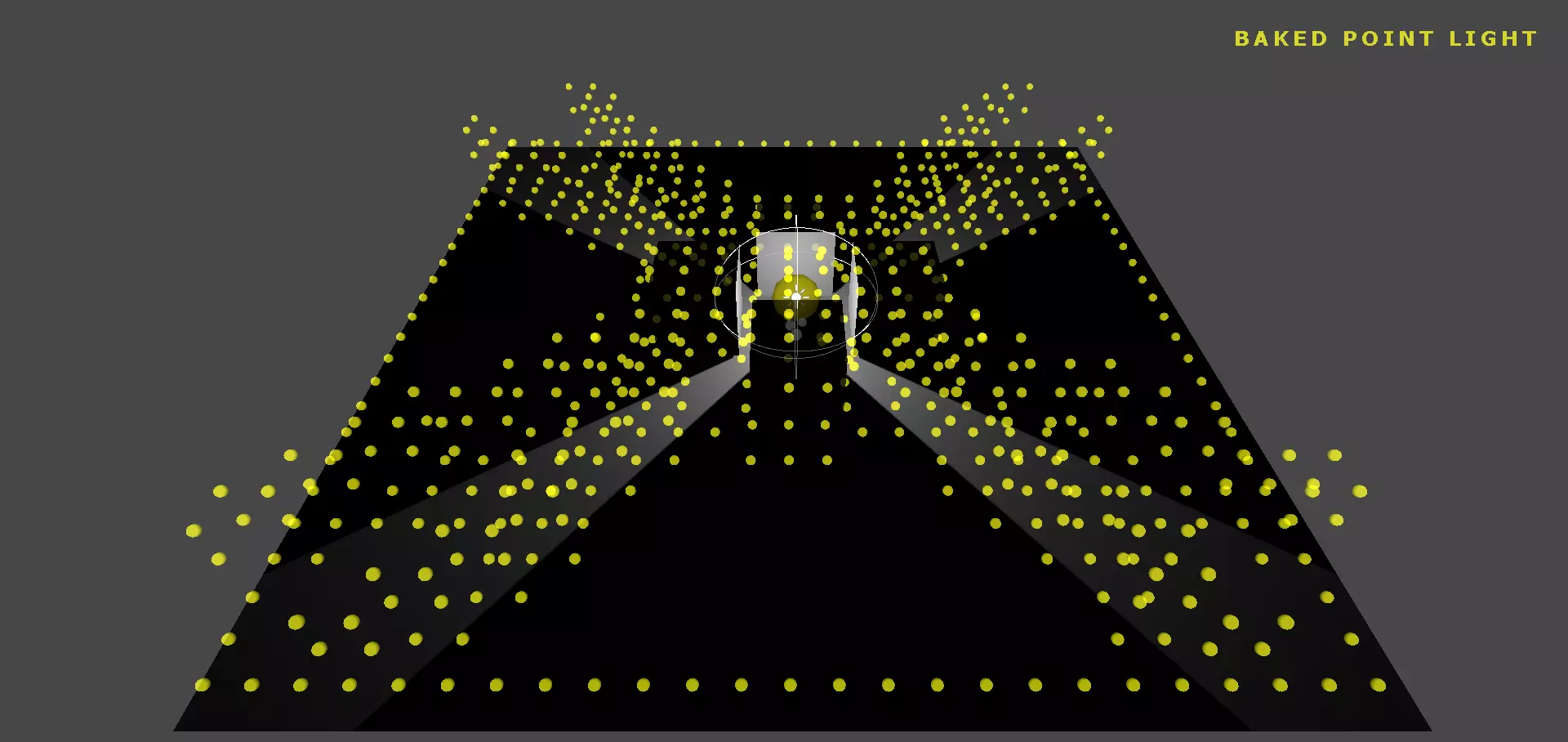




Reviews
There are no reviews yet.