![]()
What is Icon creator?
Icon creator is a tool to help you save your time and create multiple icons of items and prefabs quick and easy! Simply open the Icon Creator scene, fill the list with the prefabs, hit the ‘play button’ and voilà! A folder with all your ready to use icons will show up.
Icon creator is a perfect tool If you have another asset that includes multiple 3D items and want to quickly create icons for these items!
Video
Features:
Automatic mode: With one click, you can create multiple icons of multiple prefabs (need to have mesh renderer or skinned mesh renderer.
Dedicated Scene: This asset has a dedicated scene for creating icons. No need to place prefabs or modify your gamescene.
Manual mode: Easy and quick to create custom icons by rotating the prefab and changing the FOV of the camera.
Change materials: Do you have one mesh that can apply multiple materials? No problem, you can make icons of multiple materials with one mesh.
Dynamic fov: Automatically calculates the best Camera field of view to best fit your prefab into the icon .
Centered prefabs: Automatically center the prefab into the icon based in it’s mesh center.
Easy to use: The asset has in-component ordered instructions to make it easier to use. Also it logs anything that is badly configured.
UI Help: Has an optional canvas that helps you create the icons.
Animator Support: Capture the best frames of your animations into your icons. You can select any animation state and any time of your animation easily!
Camera moviment Support: Easily mode your camera up and down. This feature makes easier to capture the best icon angle!
No size restrictions: Create icons with any resolutions. You can even change the resolution while creating the icons!
Works with built-in, URP and HDRP pipeline.
Works with New Input System
Supports URP and HDRP post processing!
Icon creator asset folder can be placed anywhere in your project










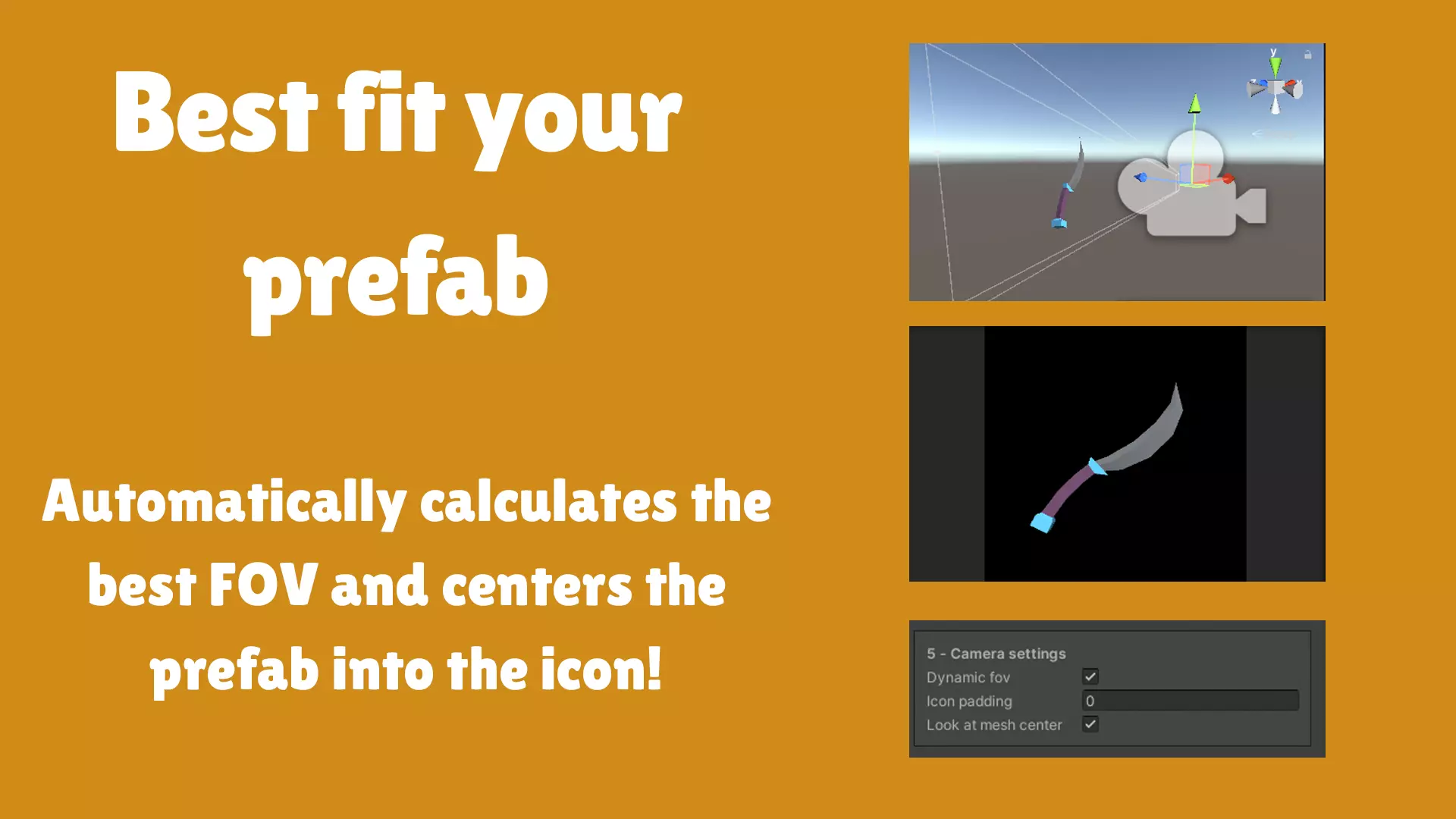
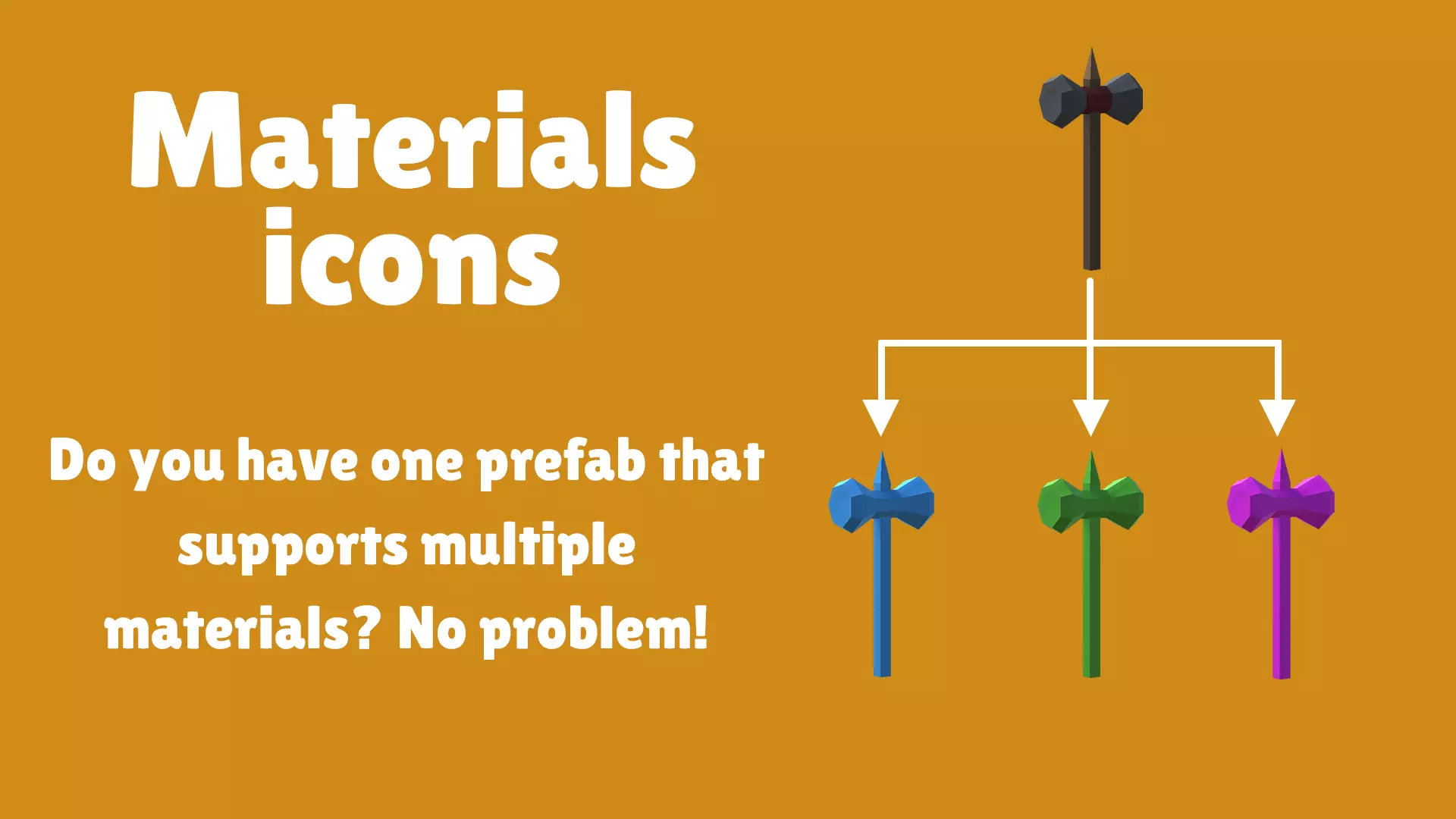
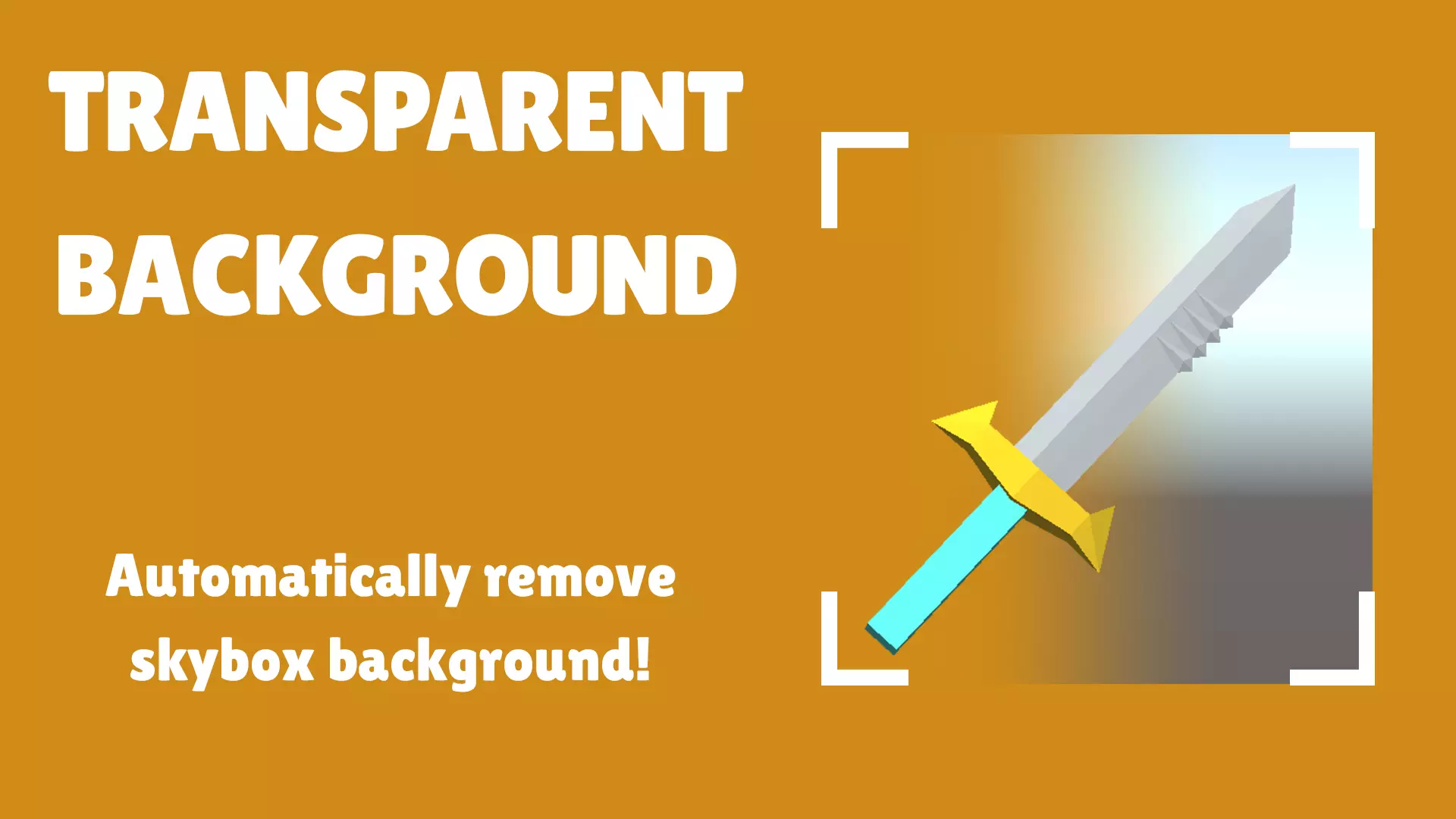
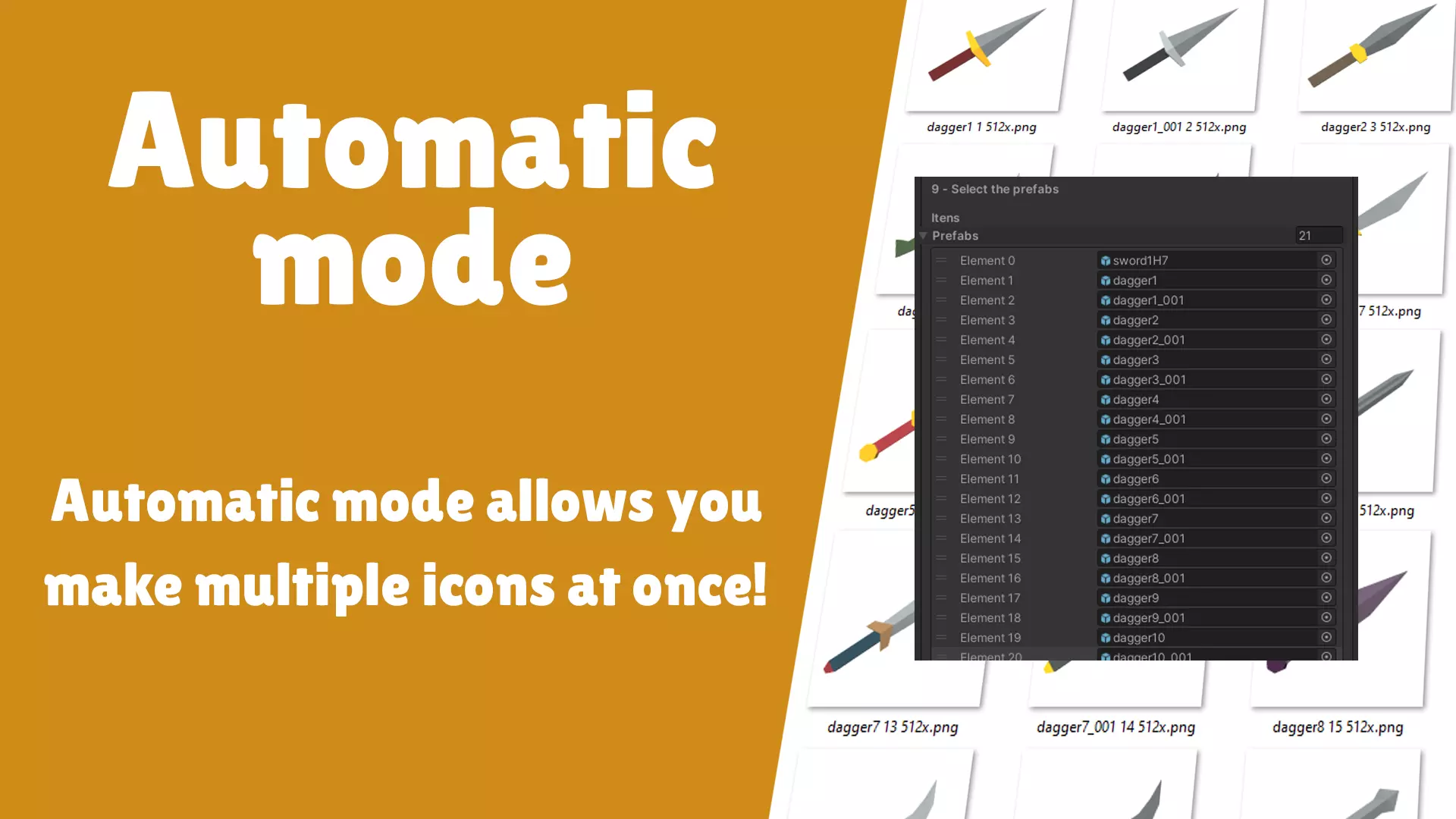




Reviews
There are no reviews yet.