![]()
In case the BitRAT software doesn’t launch properly, there are a few things you may wish to try:
1. Ensure that you have installed the latest Windows updates.
2. Make sure that you have the necessary .NET Framework Runtime installed, version 4.6.2 or later.
It is important to keep in mind that it may be necessary to install the latest Windows updates before being able to install .NET Framework Runtimes.
Here is a link to version 4.6.2: https://dotnet.microsoft.com/download/dotnet-framework/thank-you/net462-web-installer
Note: On some Windows editions, installing the latest .NET Framework Runtime is not possible so make sure you are try to install version 4.6.2.
3. Make sure that the Windows clock is correctly synced/updated and macthing the date and time of selected Timezone.
4. You may also try by deleting the included configuration file in this folder named: “BitRAT.exe.config”.
https://www.daz3d.com/hex-arcanum-arsenal-for-genesis-8-female-and-genesis-9
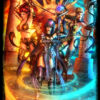











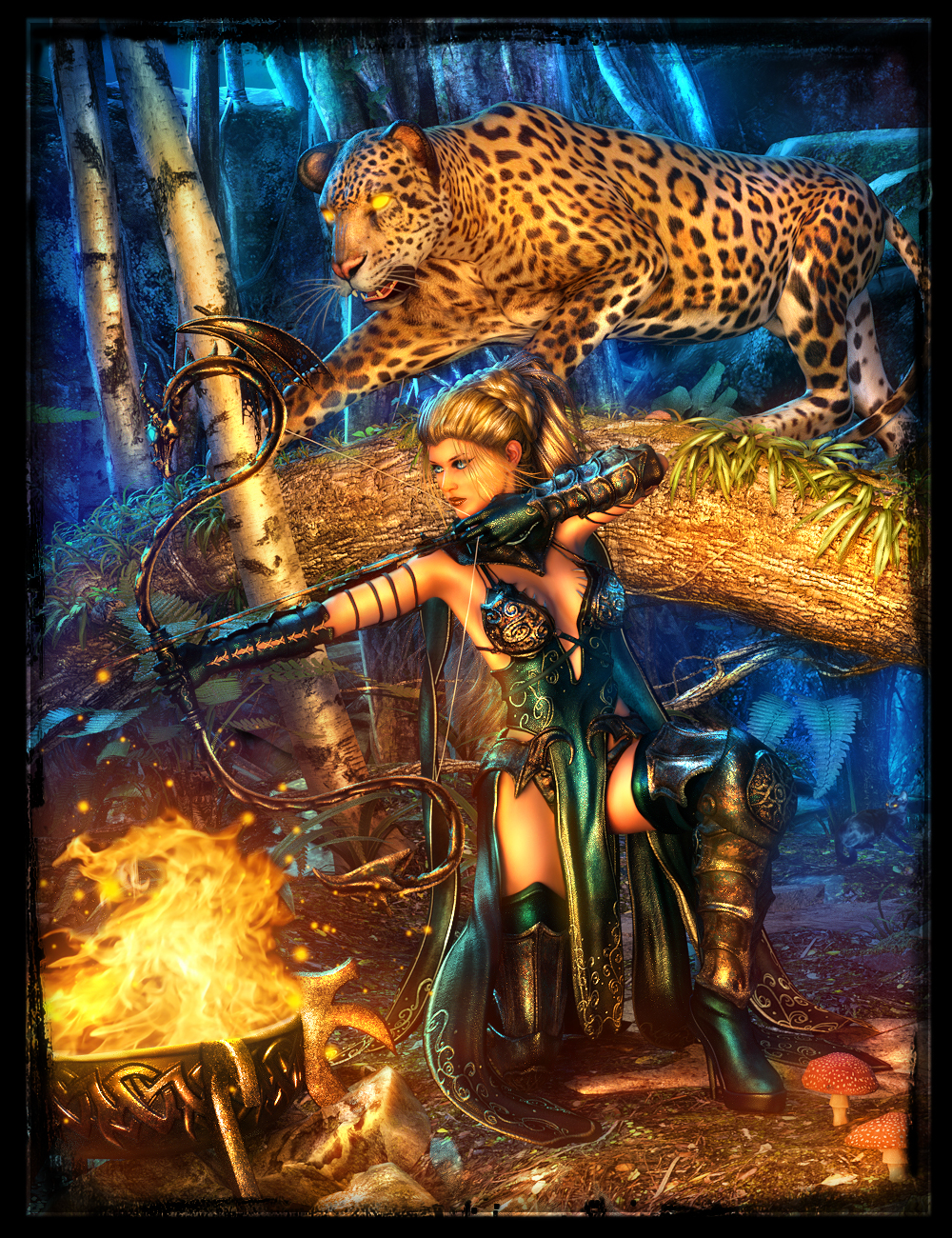

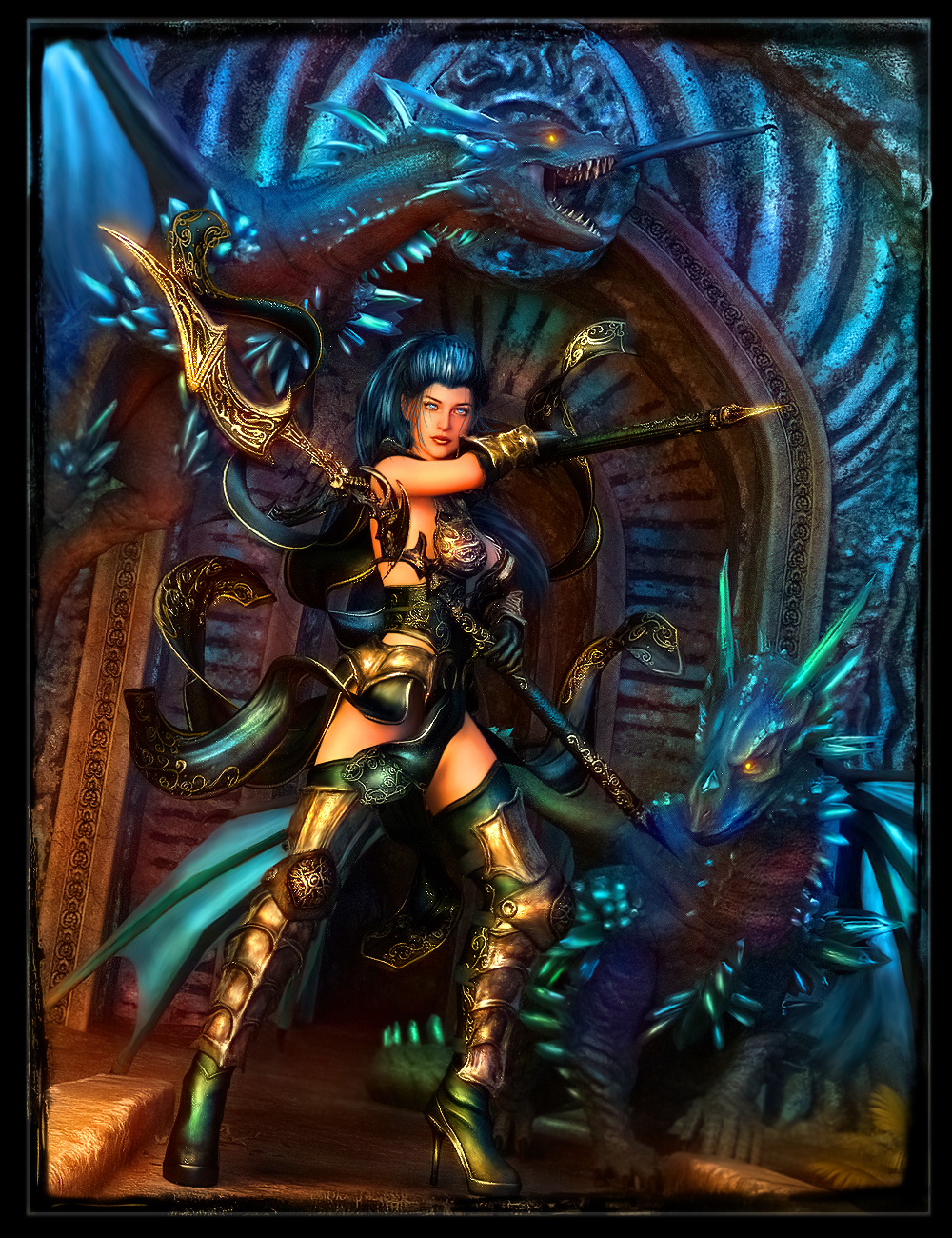











Reviews
There are no reviews yet.