![]()
How to Create 3D game Assets with Cubes and Spheres in Unity .
In this course i will show you how to Create your own Items for your Game .
You do not need any previous experience in Unity as i will be explaining how to do evevrything in detail
we will cover the following:
Creating Objects in Unity with Cubes and Spheres
Creating Gravestones for your Graveyard.
Floor setup
Adding Decals
Painting ground materials
Cube and Spheres
Adding Walls
Adding Cage for your Horror Game
Adding Helipad sign
Adding Wagons
Adding fence for details
This course does not contain any scripting or coding and is designed with beginner learners in mind,although the techniques can be useful for people who already use Unity for their projects.
By the end of this course you will be able to create own Items for your Game in unity .
You do not need any previous experience in Unity as i will be explaining how to do evevrything in detail.
Game Development is the art of creating games and describes the design, development and release of a game. It may involve concept generation, design, build, test and release. While you create a game, it is important to think about the game mechanics, rewards, player engagement and level design.
The 7 steps to creating a mobile game are: Make your plan. Choose your software. Learn your programming language. Start your project. Implement your graphics. Elevate your play. Release your game. Every person these days has a mobile phone, so it’s no surprise the mobile game market has skyrocketed.
Who is the target audience?
Beginner

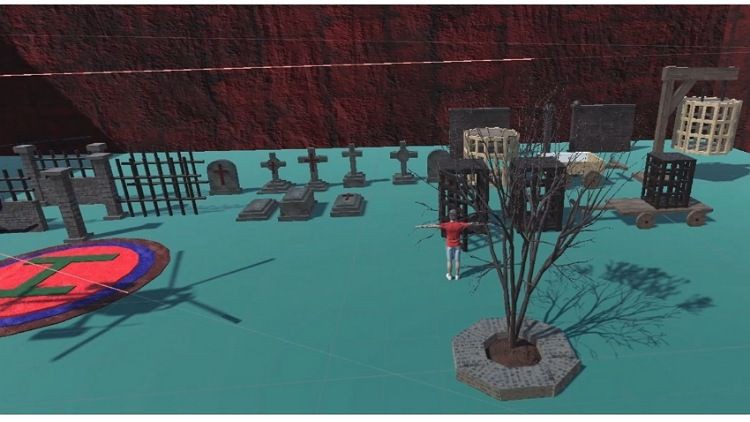




Reviews
There are no reviews yet.