![]()
Adds useful keyboard shortcuts related to Blueprint creation. Auto-format Blueprint nodes as you create them.
Node formatting: When a user places a node on the graph, the node formatting algorithm is run. So as
you code your Blueprint, your nodes are automatically positioned so they are readable. Examples of the
Numerous keyboard shortcuts: The plugin adds shortcuts for all node creation and modification
functionality which were previously only accessible through the mouse. No more right-clicking
every time you want to create a node!
Additional quality of life features and improvements: A number of new features and functionality
are included in the plugin.
Technical Details
Usage
Settings for the plugin can be found under Editor Preferences | Plugins | Blueprint Assist
Keyboard shortcuts can be rebound under Editor Preferences | General | Keyboard Shortcuts | Blueprint Assist Commands
Please read the FAQ page if you have any issues
If you have encountered any bugs or crashes please report them on the github issues. Screenshots of the related blueprint are very helpful!
I highly suggest you also download the free AutoSizeComments plugin. The BlueprintAssist plugin does not handle comment nodes. AutoSizeComments fixes this issue and comes with other useful functionality.
https://www.unrealengine.com/marketplace/en-US/product/blueprint-assist


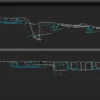

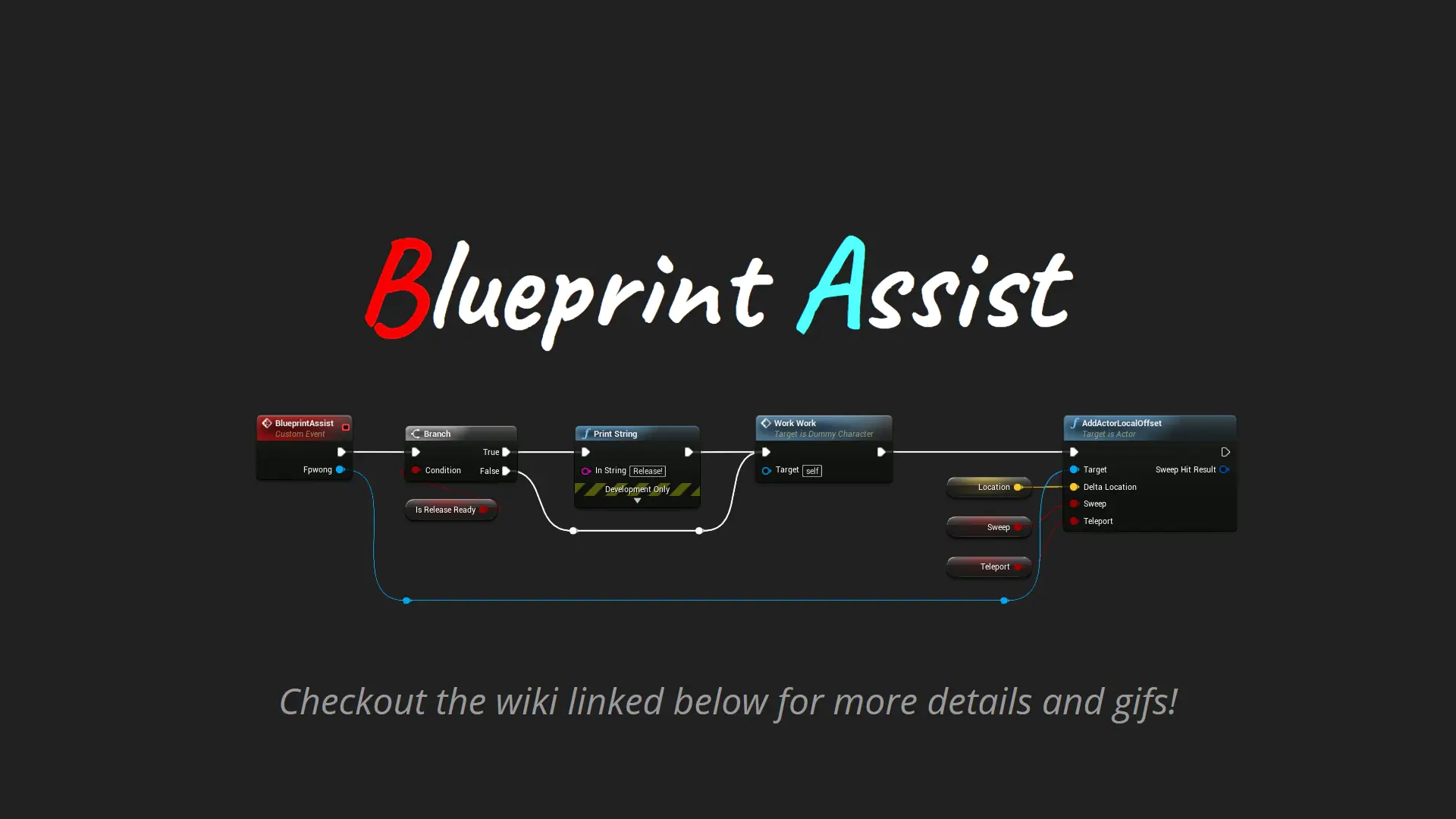
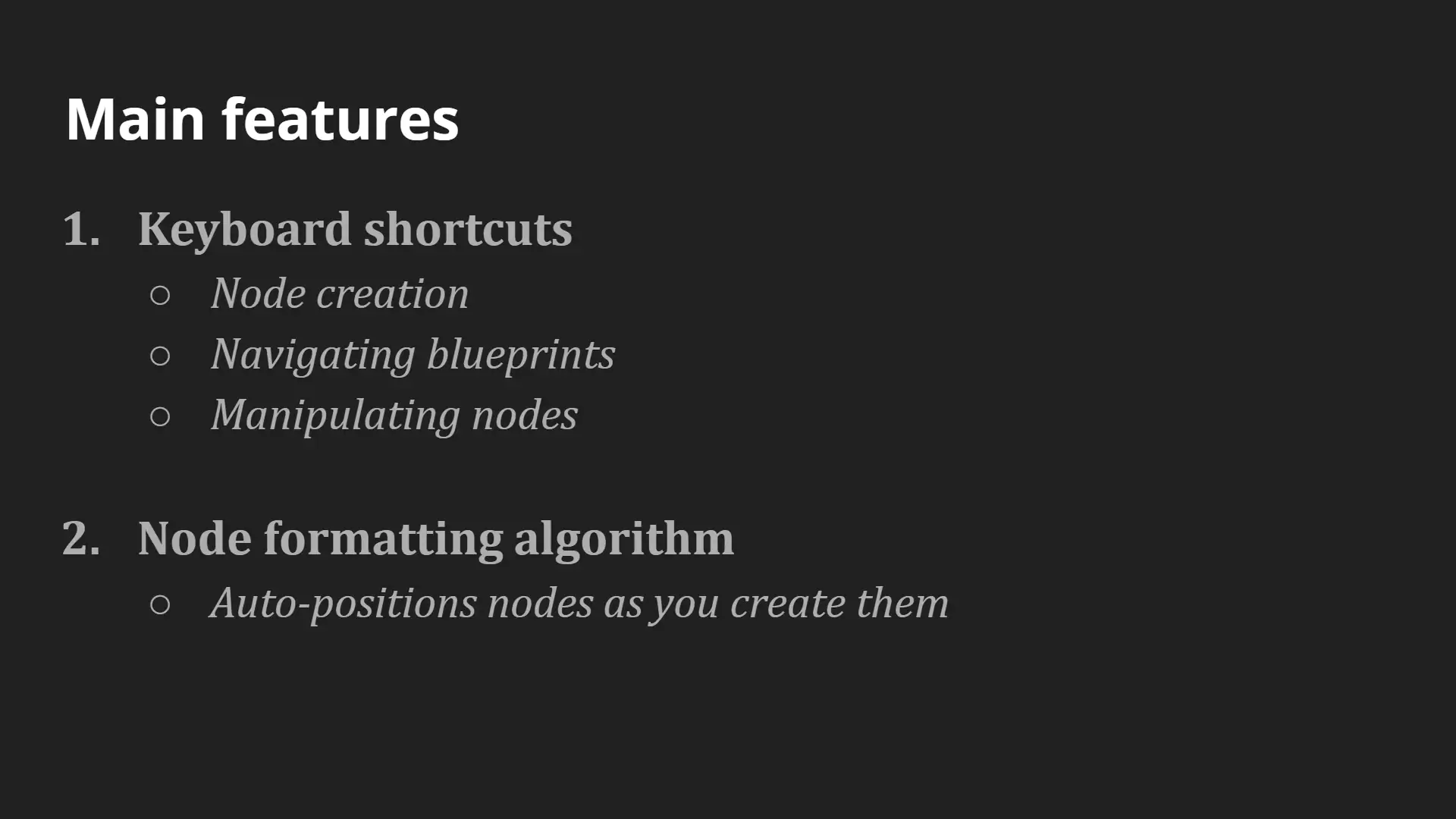
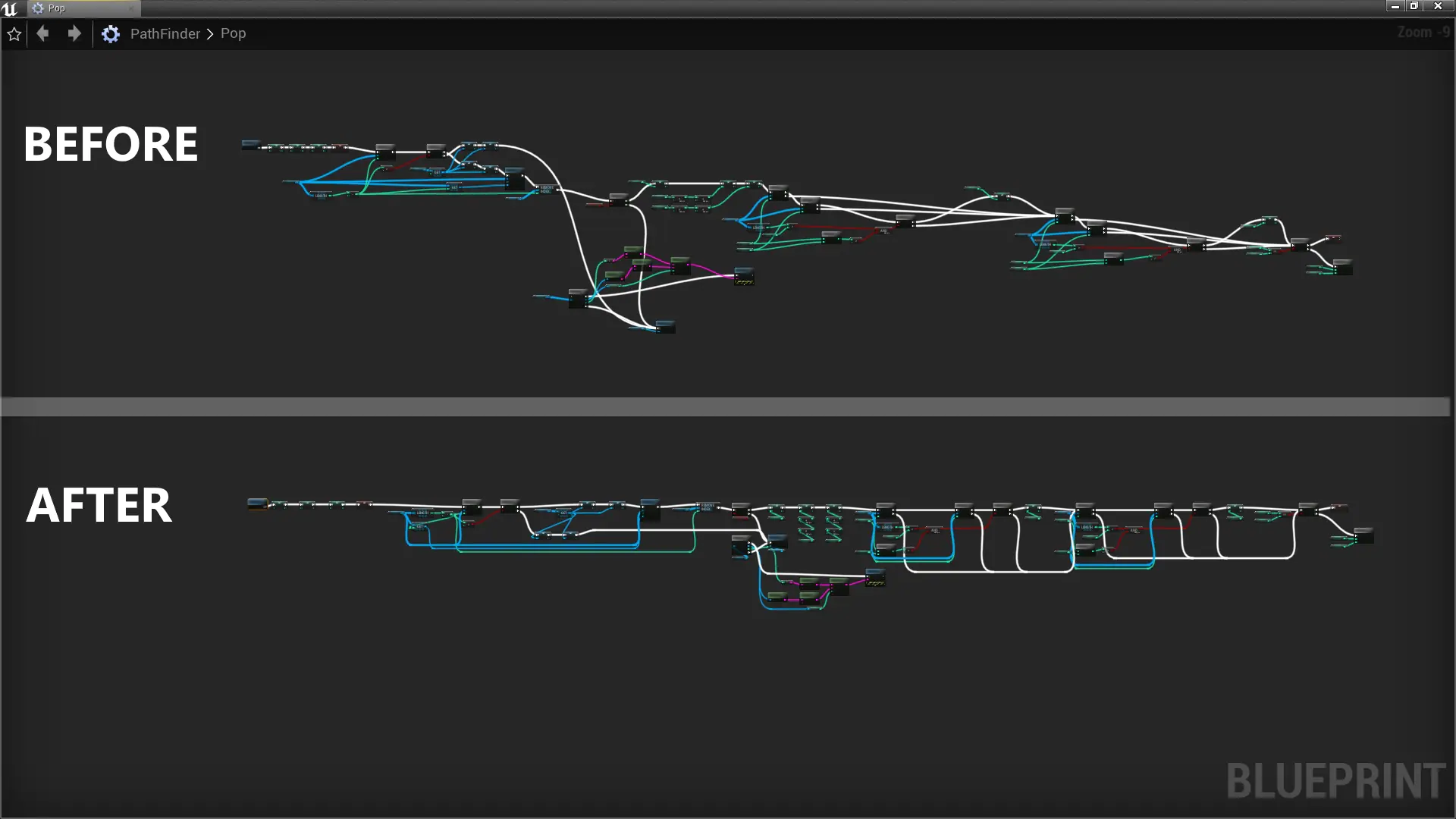
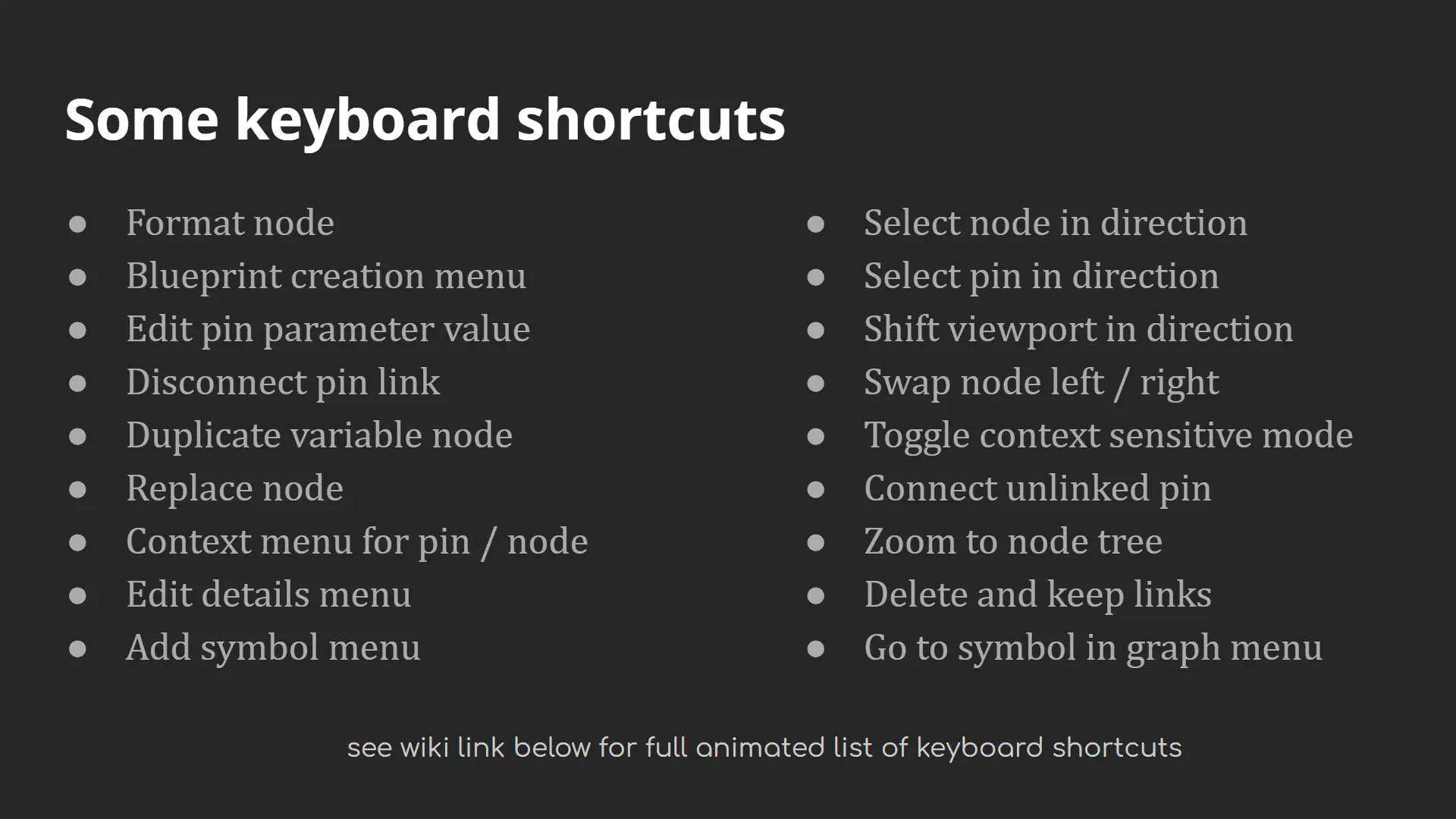




Reviews
There are no reviews yet.