![]()
AnyPortrait is an effective tool for producing 2D character animation and is used to create various works such as Live Illustrations, Avatar Characters, and Games.
Complete the entire process of “open an image, create morphable meshes, add bones, create animations, and control them with parameters and scripts” in AnyPortrait!
What’s New in 1.4.4:
– Fixed a bug where the button in the animation UI was disabled.
– Fixed a bug where the Physics modifier behaved abnormally when the default Transform was changed.
– Slightly improved performance in the editor and in-game.
This asset uses “Ntreev Photoshop Document Parser for .Net” (under MIT License), “NGif, Animated GIF Encoder for .NET” (under CPOL 1.02), and “Spoqa Han Sans” (under SIL Open Font License (OFL) 1.1).
Technical details
– Work in a powerful GUI editor.
– Easily create 2D meshes using a variety of tools.
– Create a character automatically by opening a PSD file.
– Support clipping mask mesh.
– Various types of modifiers.
– Vertex Morphing.
– FFD, Soft Selection, and Blur tools for vertex morphing.
– Transformation with color animation.
– Add bones that support IK.
– Rigging and Bone Animation.
– Multiple control parameters to control your character.
– Create a living character by controlling each part of the characters with controller parameters.
– Configure dynamic and complex animations by setting a number of modifiers.
– Apply inertia and elasticity effects by adding Physic Modifier.
– Retarget and Pose Snapshot for making keyframe animations.
– Animation Events for scripts.
– Supports 10 languages (English, Korean, French, German, Spanish, Danish, Japanese, Chinese, Italian, and Polish).
– Animation Curves for accelerated animations.
– A technique called Auto Loop Keyframe is applied to create a more natural loop animation.
– Script API that controls various features such as Bone IK, Mesh Color, and Blended Animation.
– For various objects such as illustrations, joint characters, and moving props.
– First-time user tutorials, reference documents, script API, and runnable samples on the homepage.
– Support Sorting Layer / Sorting Order
– Advanced Screen Capture
– Support Sprite Sheet
– Control animations with Mecanim
– IK Controller using external Bones
– Auto-Key
– Automatic Mesh Generation
– Support Perspective camera for 3D games
– Billboard feature
– Export MP4 video
– Lightweight Render Pipeline is supported
– Universal Render Pipeline is supported
– Unity’s Timeline is supported
– Material Library
– VR is supported
– Jiggle Bone
– Replacing a character’s costume using synchronization
– Mesh Editing using Pins
https://assetstore.unity.com/packages/tools/animation/anyportrait-111584










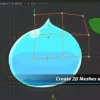



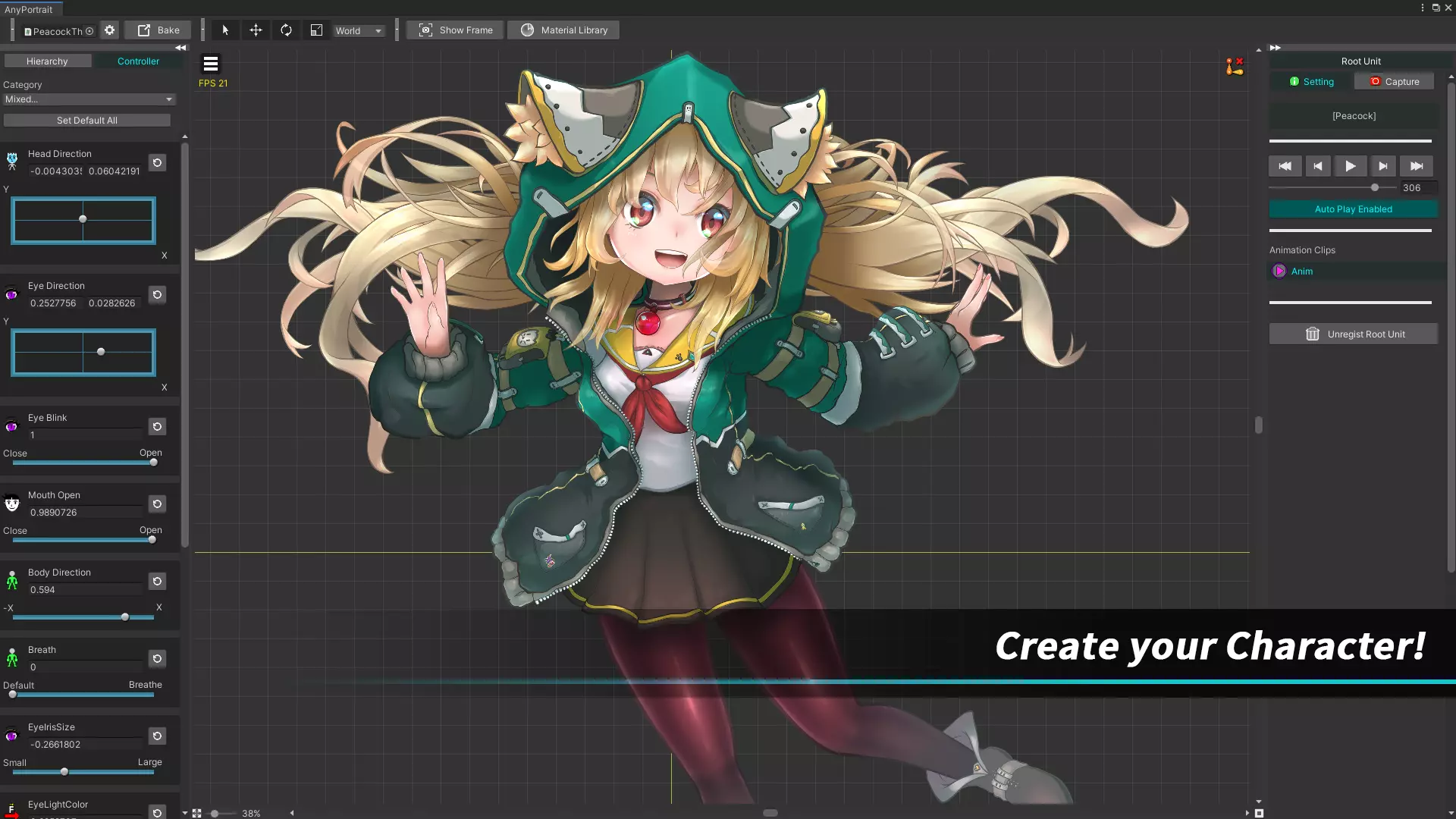
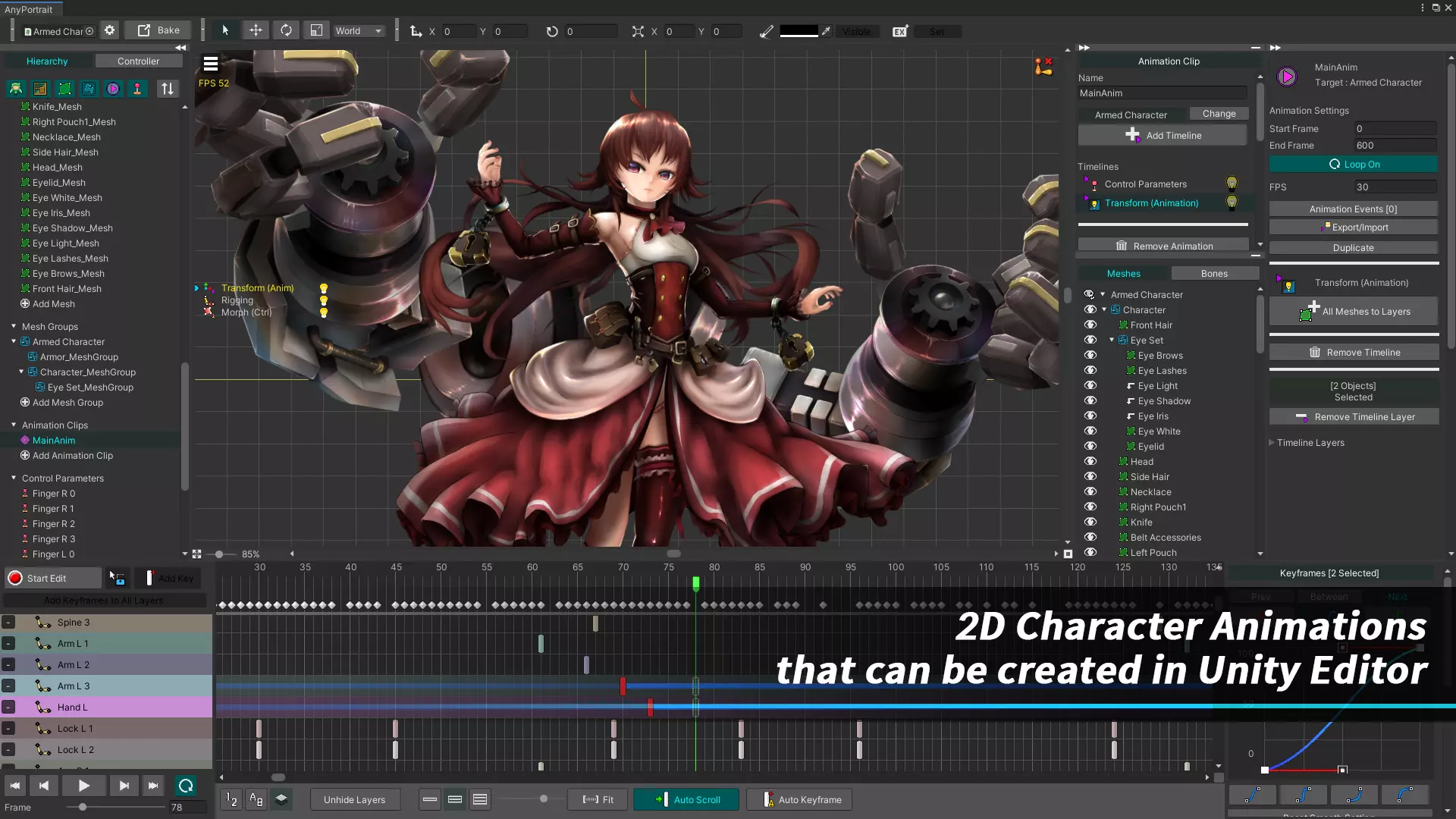
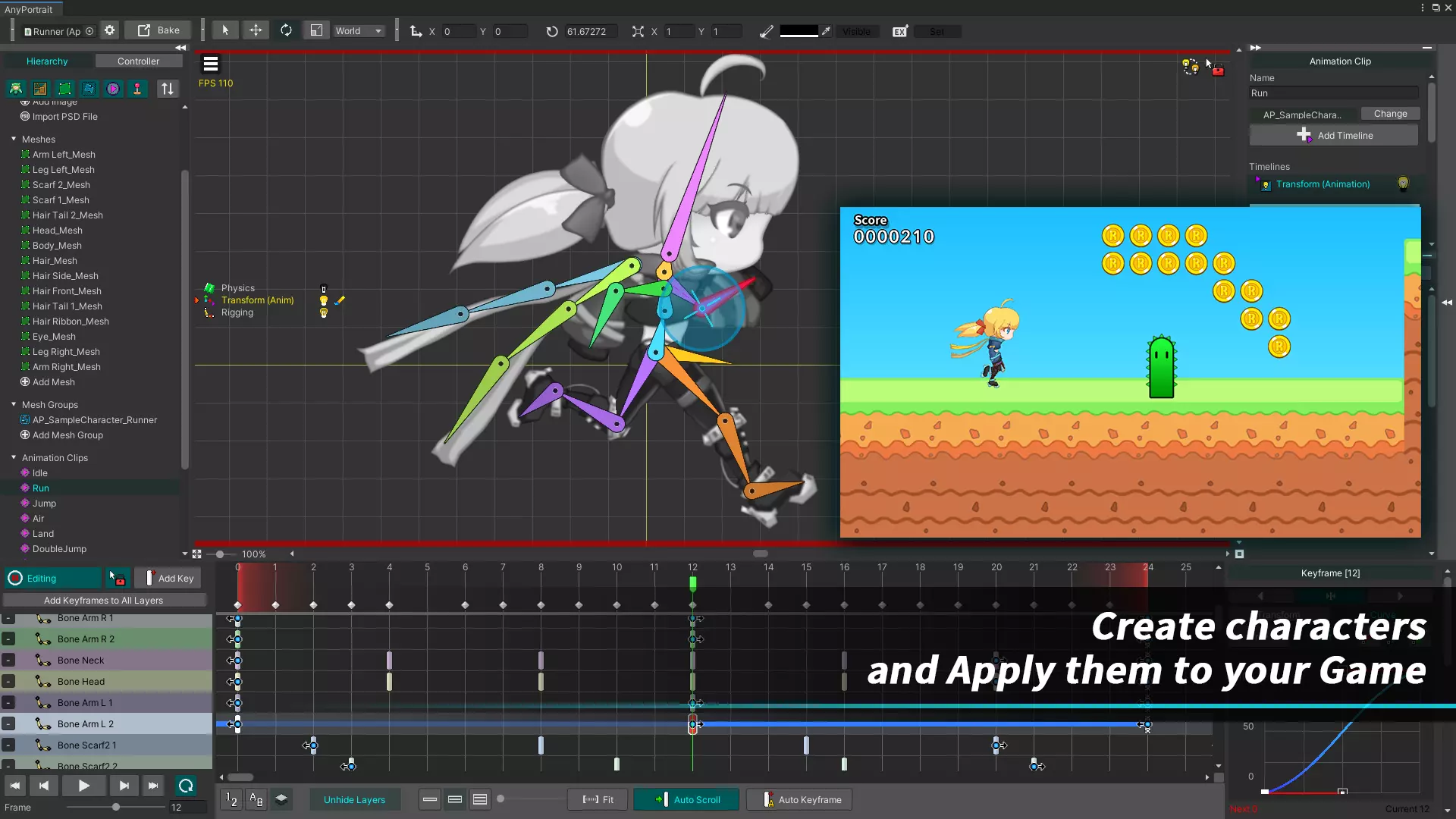
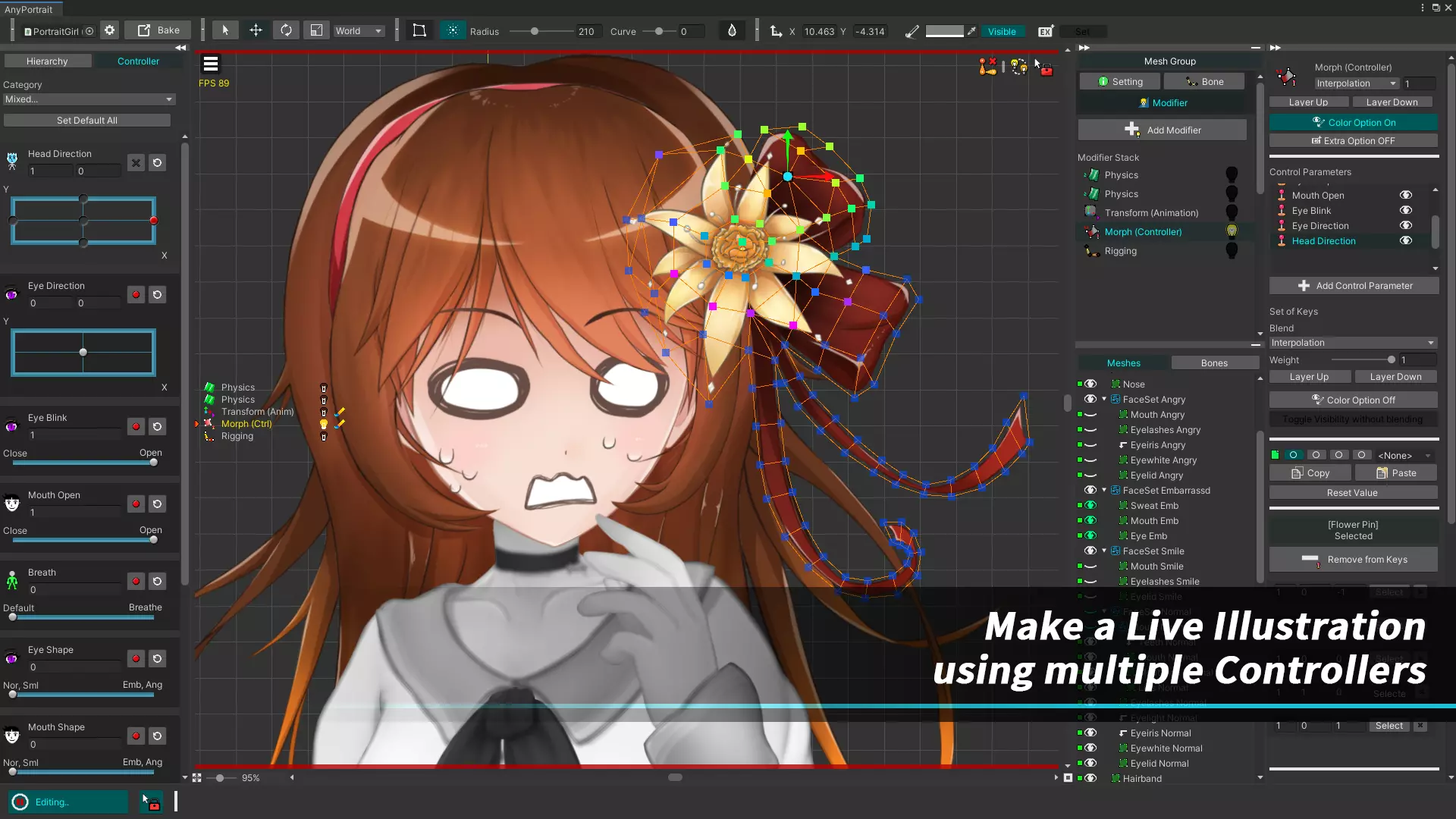
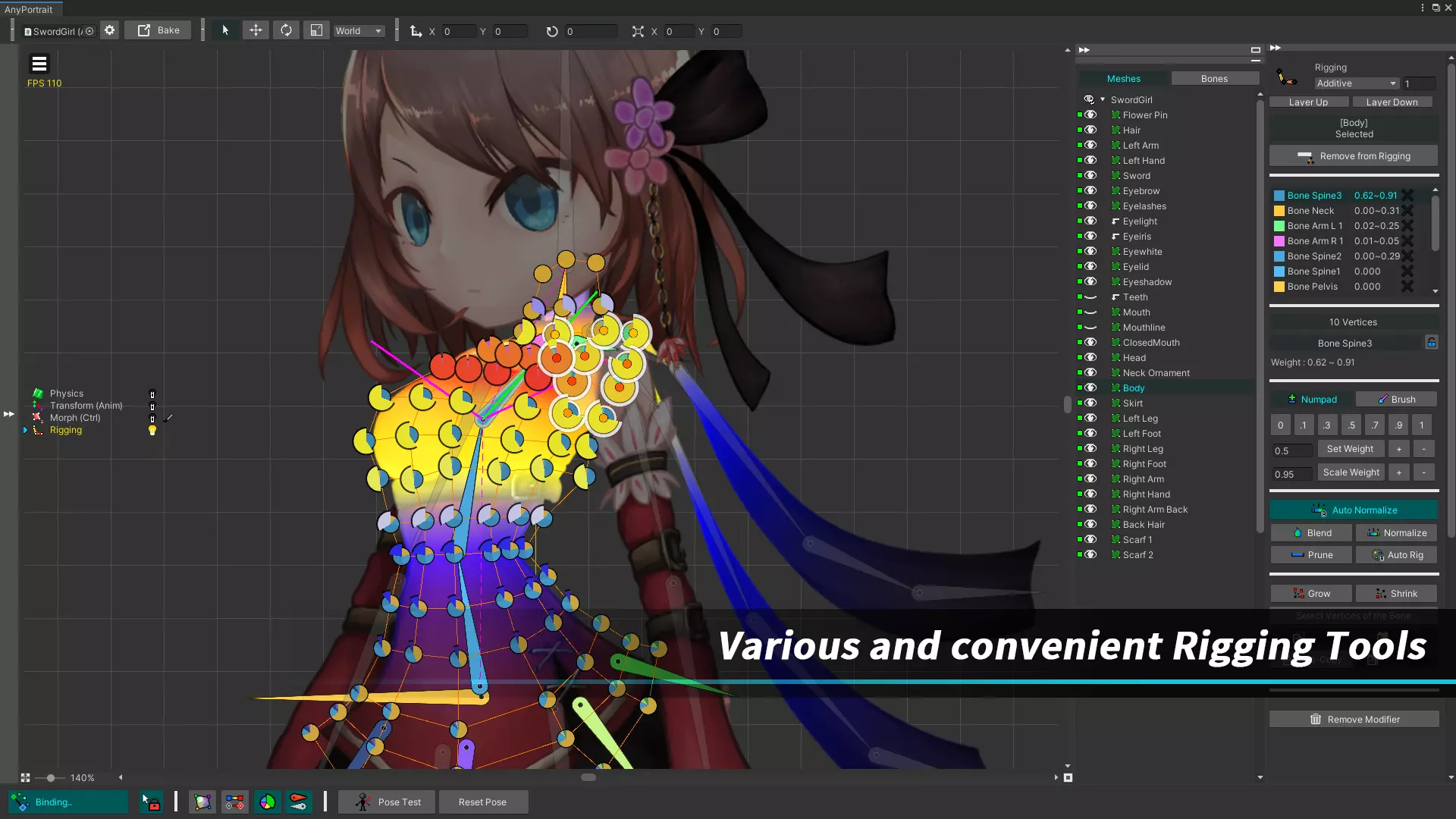
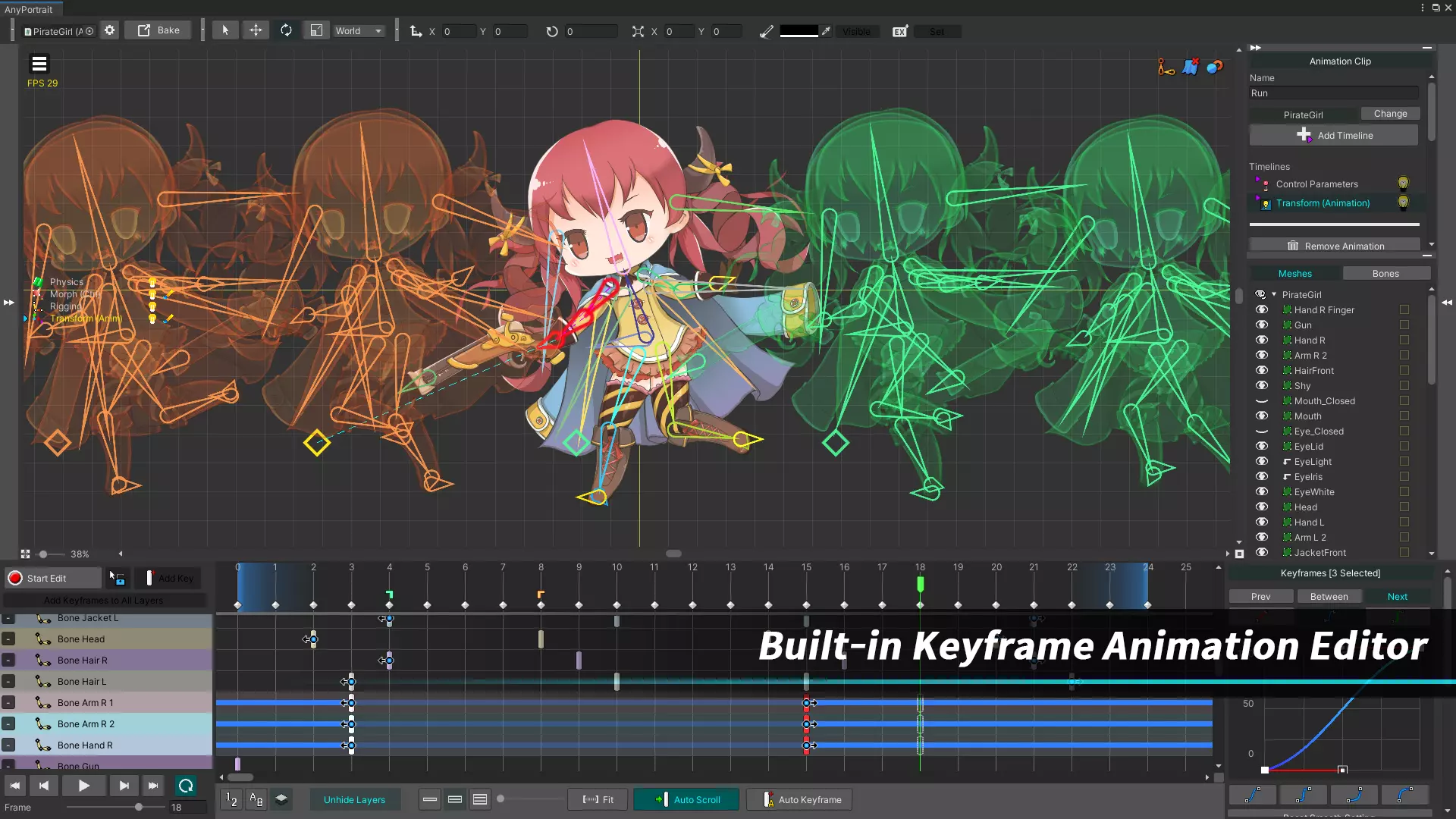
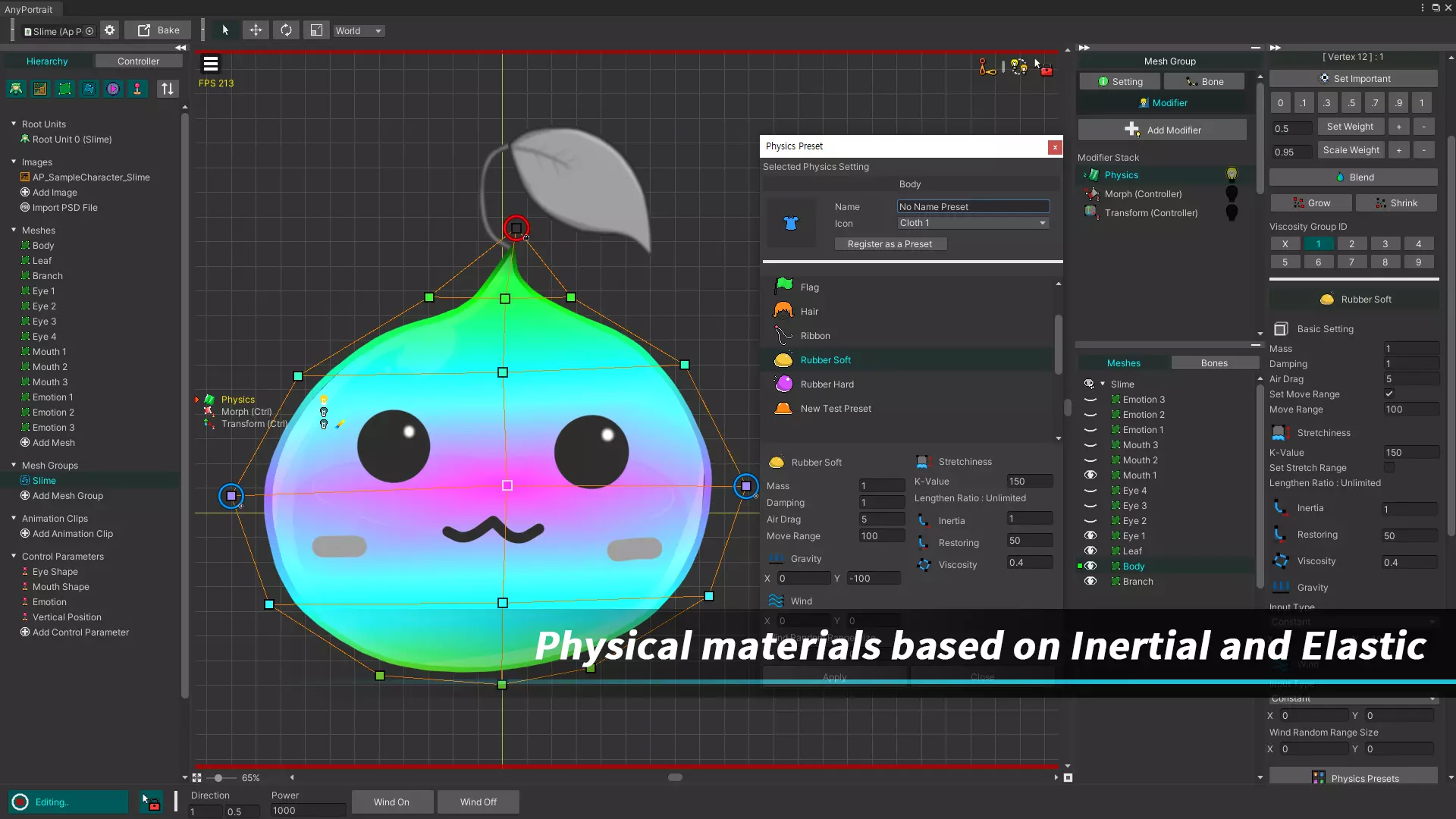
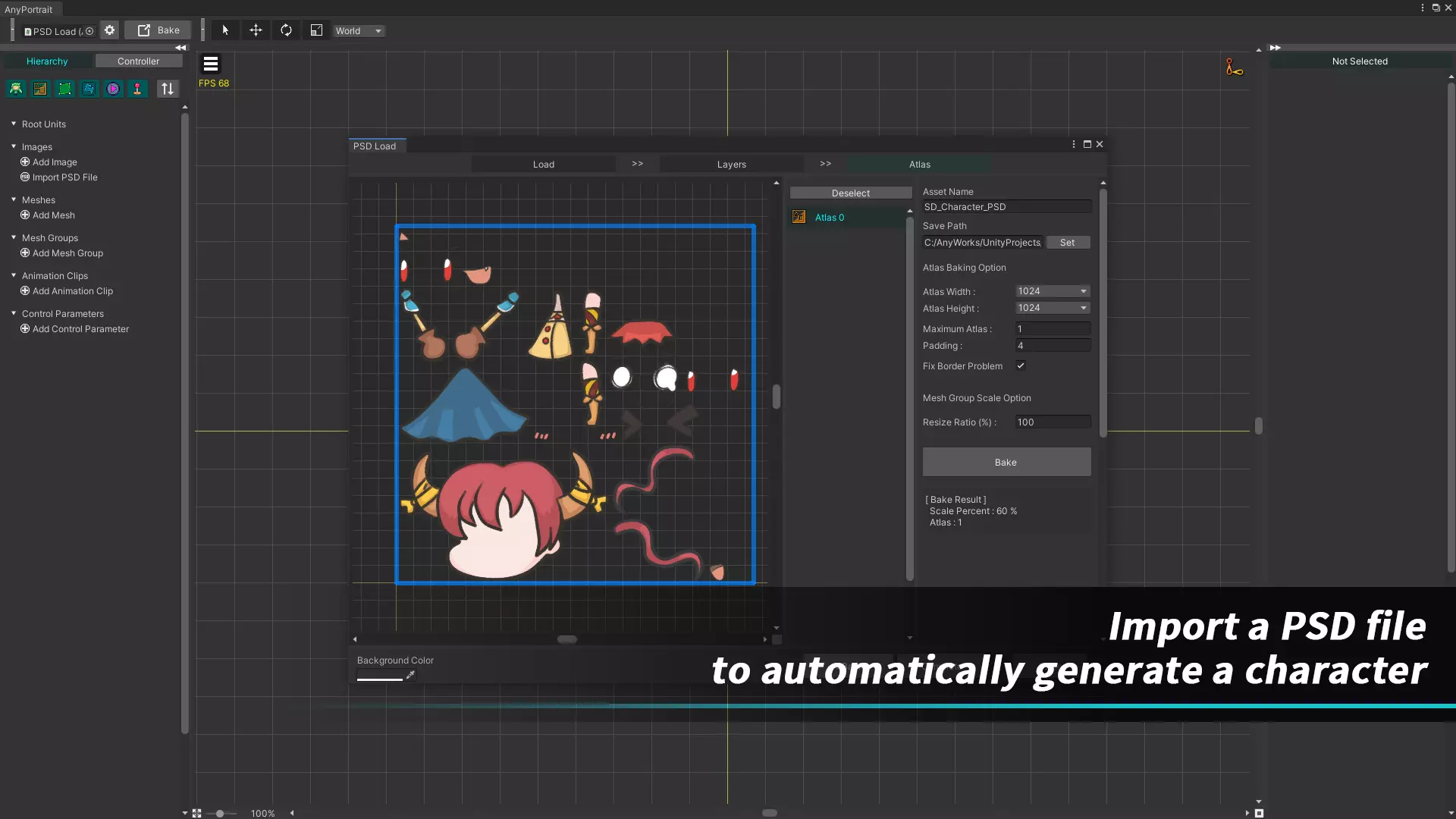

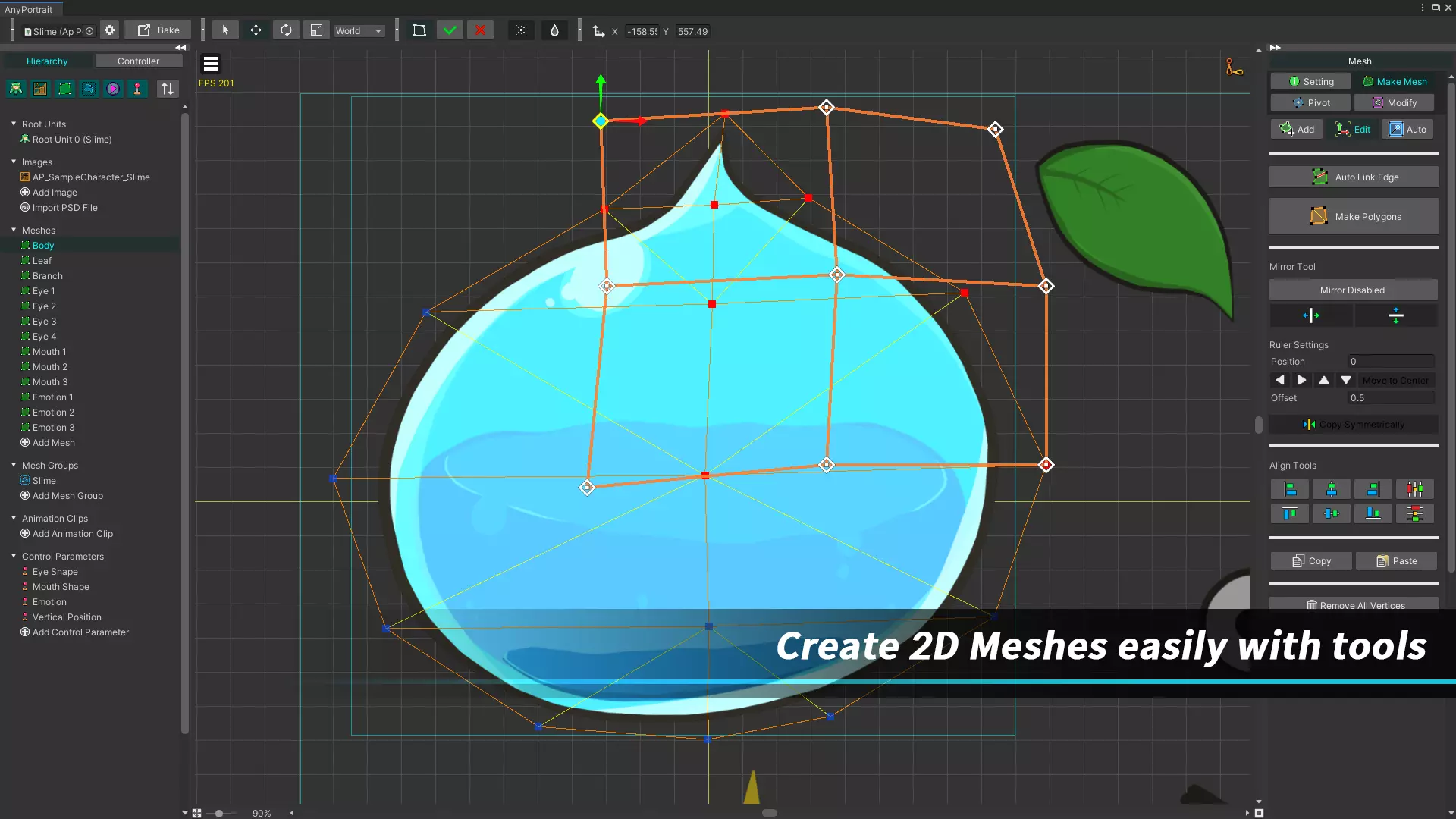
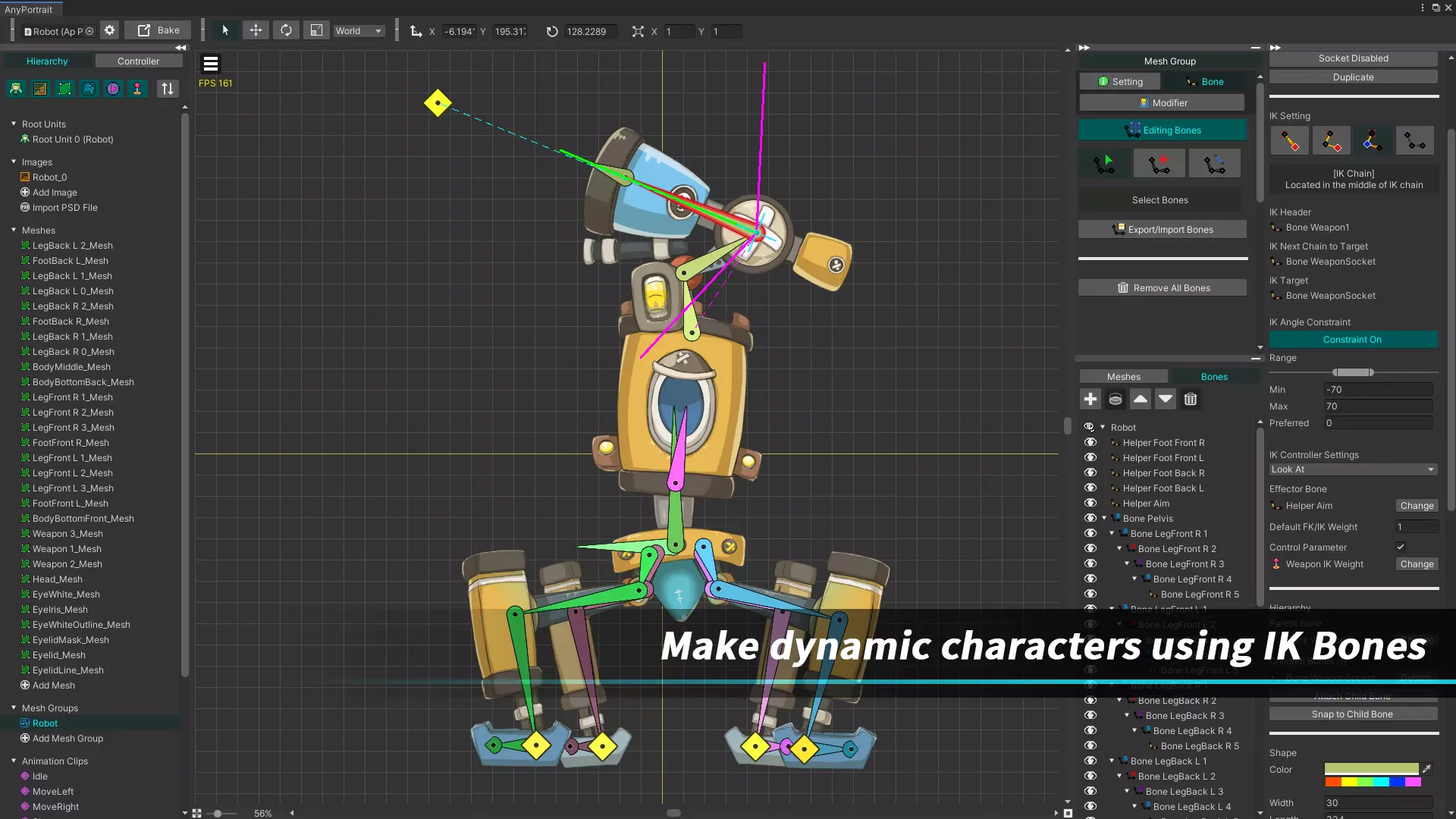
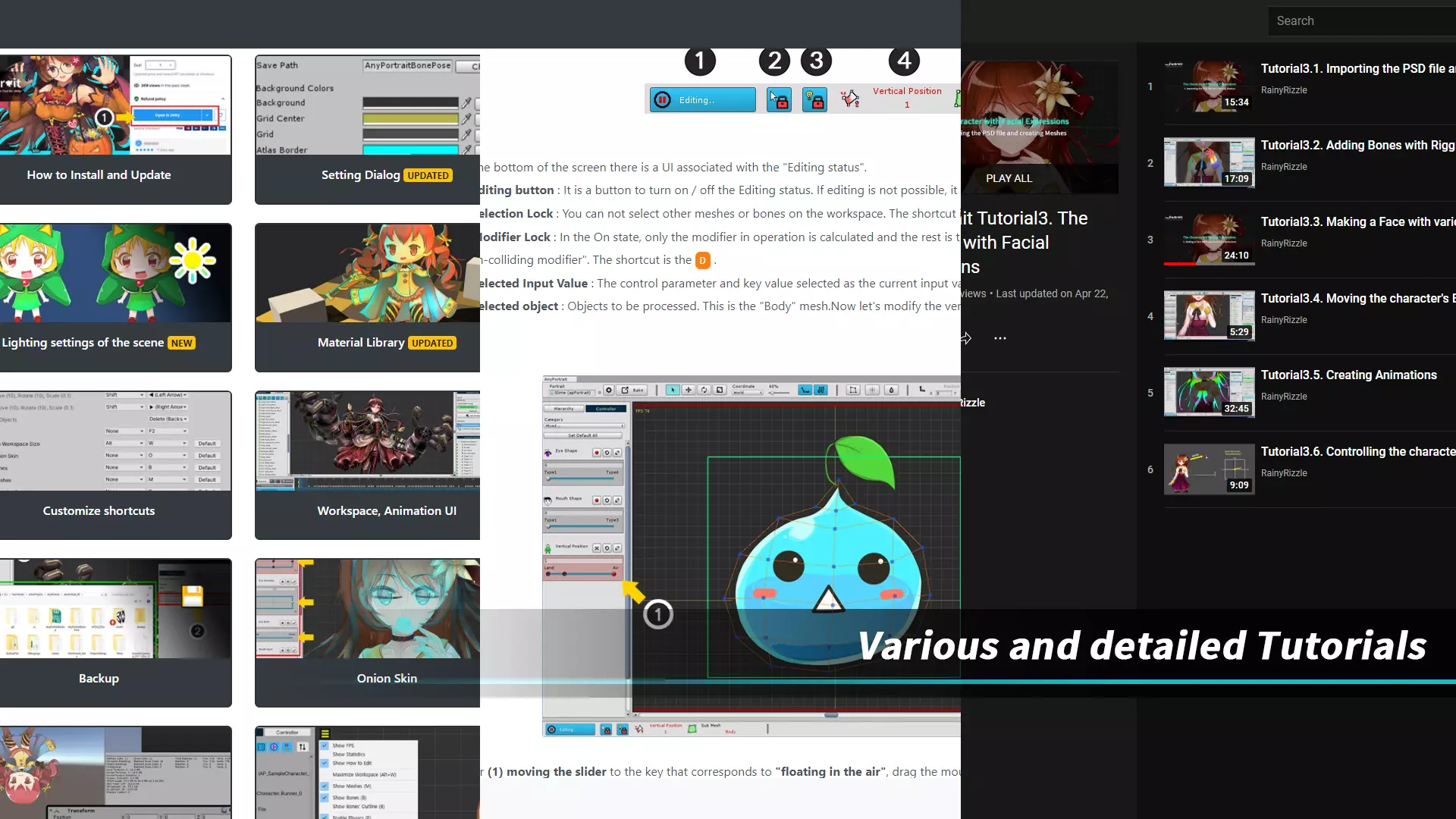




Reviews
There are no reviews yet.